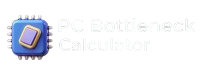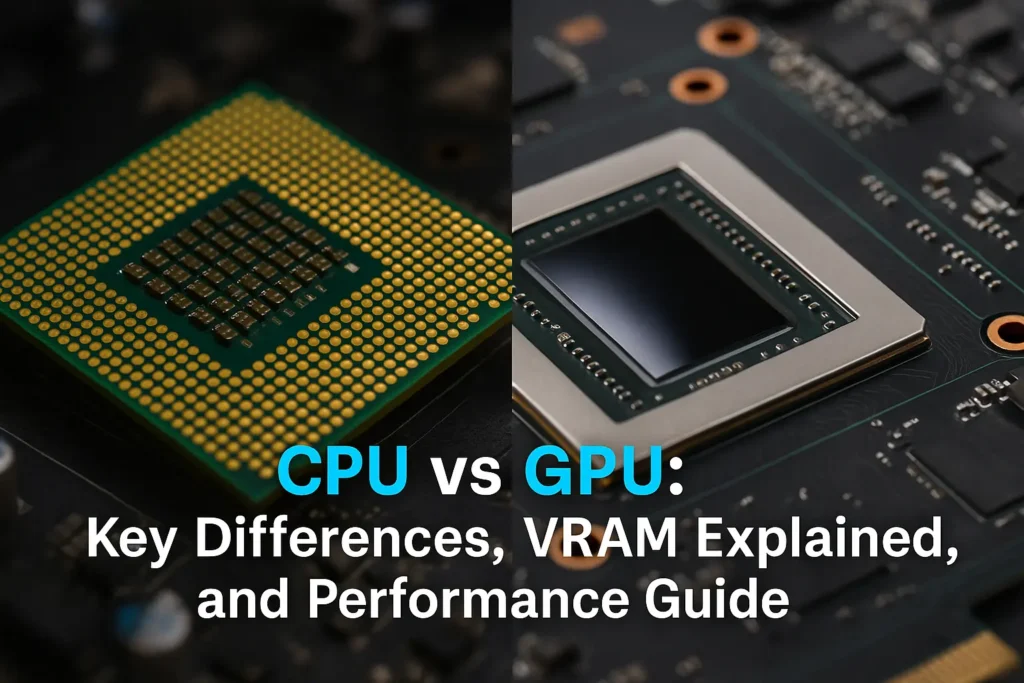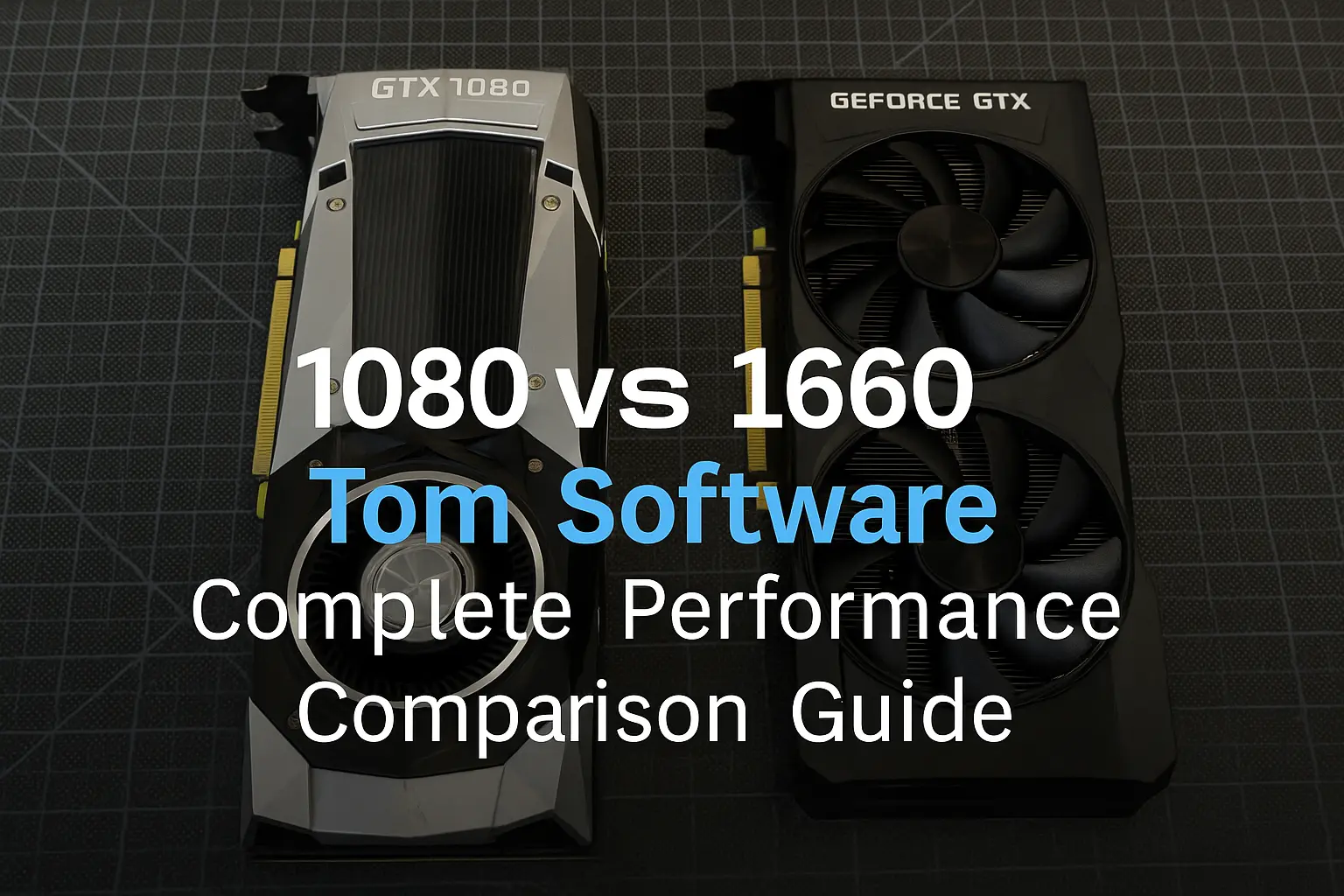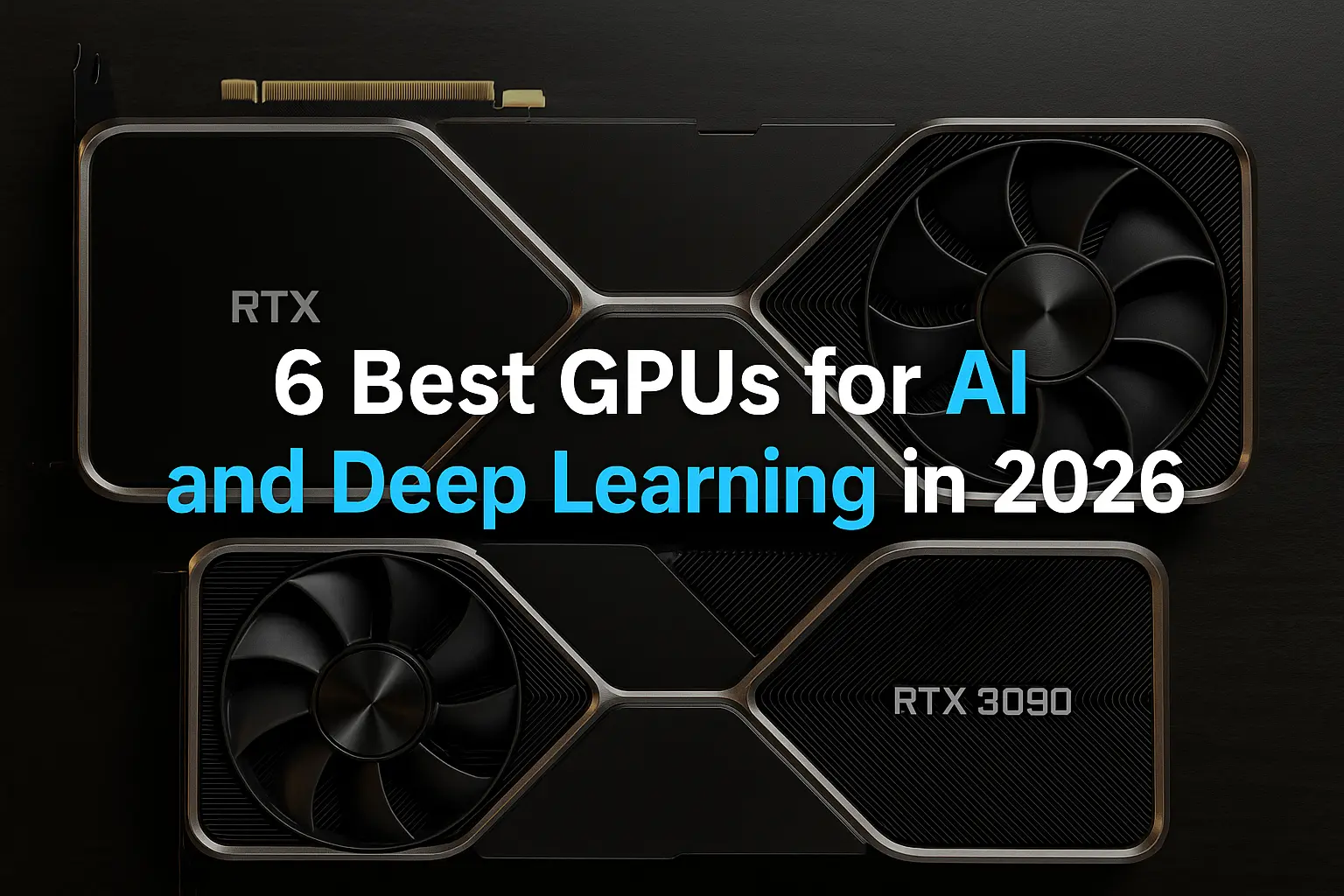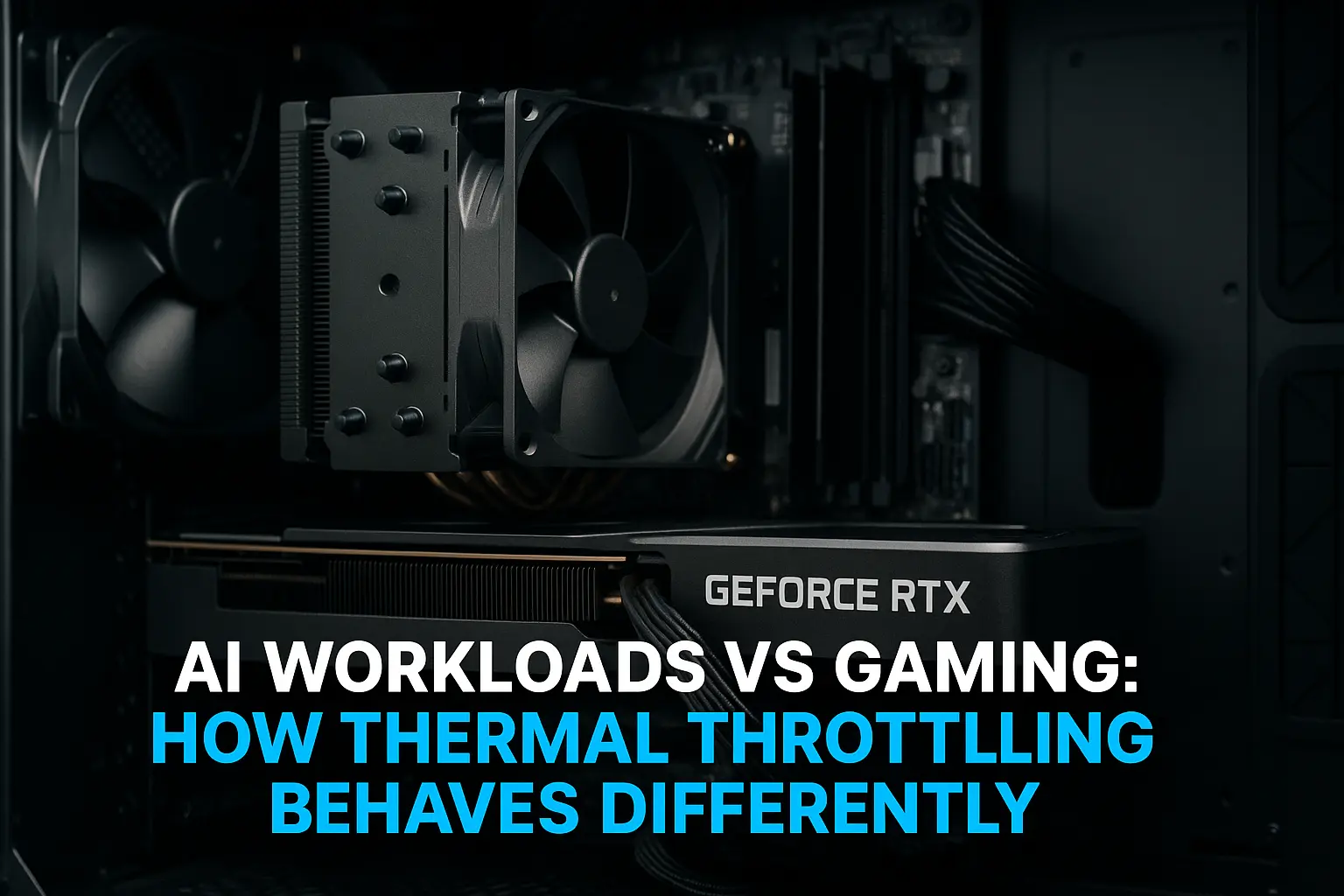You’re knee-deep in a PC upgrade research rabbit hole at 2 AM, watching your 12th YouTube video about CPU vs GPU differences, and you still don’t know if you should spend your last $400 on a better processor or graphics card. Your current setup is struggling with everything from Minecraft lag spikes to video renders that take longer than your actual vacation lasted.
Here’s the truth bomb: understanding the real difference between these two pieces of hardware isn’t just tech trivia—it’s the key to building a system that actually works for what you do. Whether you’re trying to hit 240fps in competitive games, render 4K videos without your PC melting, or just figure out why your “gaming” laptop can’t handle basic tasks, knowing what is GPU on a computer versus what your CPU handles changes everything.
This isn’t another boring tech explainer full of corporate buzzwords. This is the practical guide to understanding the difference between cpu and gpu that’ll help you spend your money right the first time, avoid expensive mistakes, and finally build a system that doesn’t make you want to throw it out the window.
What Actually Is a GPU? (Beyond the Marketing BS)
Let’s cut through the confusion. What is GPU really? Your Graphics Processing Unit isn’t just a “graphics card”—it’s a specialized computational monster designed to handle thousands of simple calculations simultaneously. Think of it like having an army of mathematicians all working on related problems at the same time.
The Real Job of Your GPU
While everyone talks about graphics, modern GPUs do way more than just make games look pretty. Your graphics card handles:
- Visual rendering: Turning 3D models into pixels on your screen
- Parallel computations: AI workloads, cryptocurrency mining, video encoding
- Memory management: Storing textures, models, and frame buffers in VRAM
- Physics simulations: Realistic water, cloth, and particle effects
- Machine learning: Training neural networks and running AI models
My friend Sarah learned this the hard way when she bought a “gaming” laptop with integrated graphics for her graphic design work. Her renders that should take 20 minutes were taking 3 hours because she didn’t have dedicated GPU power.
What Is VRAM and Why It Matters More Than You Think
What is VRAM? Video RAM is your GPU’s personal workspace—think of it as the graphics card’s desk space. Just like you need a bigger desk for more complex projects, your GPU needs more VRAM for higher resolutions, better textures, and complex scenes.
Here’s where people mess up: they focus on GPU speed but ignore VRAM capacity. Try running Cyberpunk 2077 at 4K with ray tracing on a 6GB card, and you’ll watch your frame rates crater as the GPU runs out of memory and starts borrowing from system RAM—which is like asking someone in another building to hand you tools.
Modern GPU Architecture: Why More Cores Doesn’t Always Mean Better
Current GPUs pack thousands of cores, but these aren’t like CPU cores. GPU cores are simpler, designed for specific tasks. An RTX 4090 has 16,384 cores, but each one is specialized for parallel processing, not the complex decision-making that CPU cores excel at.
This is why gpu vs cpu performance comparison isn’t straightforward—they’re built for completely different jobs.
CPU Deep Dive: The Brain of Your System
Your CPU is the opposite of your GPU in almost every way. Where GPUs excel at many simple tasks, CPUs dominate at complex, sequential operations that require serious thinking power.
What Your CPU Actually Controls
Think of your processor as the project manager of your computer. It handles:
- System coordination: Managing all hardware components and their communication
- Complex calculations: Single-threaded tasks that require serious computational power
- Operating system: Running Windows, macOS, or Linux and all their background processes
- Application logic: The actual “thinking” parts of programs and games
- Memory management: Coordinating data flow between RAM, storage, and other components
Why CPU Cores Are Different (And More Isn’t Always Better)
Modern CPUs typically have 4-16 cores, each capable of complex operations and decision-making. These cores can handle branching logic, conditional statements, and the kind of “if this, then that” processing that makes software actually work.
A gaming example: your GPU renders the explosion effects in Call of Duty, but your CPU calculates the damage, updates player stats, manages AI behavior, and coordinates network communication. Both are essential, but they’re doing completely different jobs.
The Throughput vs Processing Power Reality
This is where people get confused. GPUs have higher throughput—they can process more data per second in parallel tasks. But CPUs have higher processing power per core, making them better at complex, sequential operations.
It’s like comparing a highway to a race car. The highway (GPU) can move more total people, but the race car (CPU) is faster for individual trips that require speed and agility.
CPU vs GPU: The Architecture Battle That Determines Everything
Understanding CPU vs GPU architecture explains why certain tasks absolutely demolish performance on one but run smoothly on the other.
Parallel Processing vs Sequential Processing
GPUs excel at parallel processing: Taking one task and splitting it across thousands of cores. Rendering a frame? Each pixel can be calculated simultaneously. Training AI models? Each data point can be processed in parallel.
CPUs dominate sequential processing: Complex tasks that must be completed step-by-step. Game logic, AI decision-making, and system management can’t be easily parallelized.
Real-world example: editing a 4K video. Your CPU handles the timeline, effects processing, and file management. Your GPU accelerates the actual encoding and effects rendering. Both are working, but on their strengths.
Memory Systems: Why VRAM vs System RAM Matters
Your CPU with GPU setup uses two different memory systems:
- System RAM: Accessed by your CPU, typically 16-32GB, optimized for low latency
- VRAM: Dedicated to your GPU, usually 8-24GB, optimized for high bandwidth
When your GPU runs out of VRAM, it has to use system RAM through the CPU, creating a massive performance bottleneck. This is why 8GB GPUs struggle at 4K—not enough workspace.
Cache Hierarchies and Data Flow
CPUs have complex cache systems (L1, L2, L3) designed for fast access to frequently used data. GPUs prioritize bandwidth over latency, moving massive amounts of data efficiently rather than accessing small amounts quickly.
This fundamental difference explains why CPU vs graphics card comparisons often miss the point—they’re optimized for completely different data access patterns.
GPU Render vs CPU Render: When Each Dominates
GPU render vs CPU render isn’t about which is “better”—it’s about matching the right tool to the job. The wrong choice can turn a 10-minute task into a 2-hour nightmare.
When GPU Rendering Crushes CPU Rendering
GPU rendering dominates when you have:
- Highly parallel workloads: 3D rendering, video encoding, image processing
- Large datasets: Machine learning training, scientific simulations
- Real-time requirements: Game graphics, live video effects, VR rendering
- Repetitive calculations: Cryptocurrency mining, password cracking, Monte Carlo simulations
Blender users know this well—switching from CPU to GPU rendering often cuts render times by 70-80%. A scene that takes 2 hours on CPU might finish in 20 minutes on a decent GPU.
When CPU Rendering Still Wins
CPU rendering is better for:
- Complex shading: Materials with lots of conditional logic and branching
- Memory-intensive scenes: Large environments that exceed VRAM capacity
- Precision requirements: Scientific simulations requiring high numerical accuracy
- Mixed workloads: Rendering while running other applications
The Hybrid Approach: Best of Both Worlds
Modern workflows often use both. Video editing software like DaVinci Resolve uses GPU acceleration for effects and encoding while relying on CPU for timeline management and complex compositing operations.
Real-World Performance: Where Theory Meets Practice
Let’s talk actual numbers and scenarios where gpu vs cpu performance comparison matters for real people doing real work.
Gaming Performance Breakdown
For minecraft specs minimum and beyond, here’s how CPU vs GPU impact different scenarios:
Minecraft Java Edition: Surprisingly CPU-intensive due to Java overhead and world generation. An RTX 4090 won’t help if you’re paired with a weak processor running large modpacks.
Competitive esports: CPU-bound for high refresh rates. Getting 240fps in Valorant or CS2 requires strong single-thread CPU performance more than GPU power.
AAA single-player: GPU-limited in most cases. Your graphics card determines whether you’re playing at 60fps or 120fps with high settings.
Content Creation Reality Check
Video editing demonstrates the difference between cpu and gpu perfectly:
- Timeline scrubbing: CPU-dependent, needs fast single-core performance
- Effects rendering: GPU-accelerated, massive improvement with dedicated cards
- Export encoding: Hybrid approach, both CPU and GPU encoders have advantages
- Color grading: GPU-accelerated, real-time previews require decent VRAM
Professional Workloads
CAD software, scientific computing, and development work show interesting patterns:
AutoCAD: Primarily CPU-bound for calculations, GPU helps with viewport performance
MATLAB: Depends on workload—statistics favor CPU, image processing favors GPU
Code compilation: Almost entirely CPU-dependent, more cores = faster builds
How to Actually Choose: CPU vs GPU Priority Guide
Stop reading benchmarks and start thinking about your actual use case. Here’s the practical decision framework that works in the real world.
The Gaming-First Approach
If gaming is your primary concern:
- Determine your target: 1080p/144Hz needs different balance than 4K/60Hz
- GPU priority: Spend 60-70% of budget on graphics card
- CPU balance: Choose processor that won’t bottleneck your GPU choice
- Future-proofing: Consider upcoming games and higher refresh rates
For most gamers, a mid-range CPU with high-end GPU beats the opposite combination every time (see our full CPU vs GPU for Gaming Guide for recommendations).
The Creator-First Strategy
Content creators need different prioritization:
- Workflow analysis: What software do you actually use daily?
- Render vs real-time: Batch rendering favors GPU, real-time editing needs CPU
- Storage consideration: Fast NVMe SSD matters more than most realize
- RAM allocation: Creative work benefits from 32GB+ more than gaming
The Hybrid User Reality
Most people aren’t pure gamers or pure creators. The balanced approach:
- Upper mid-range CPU: Handles everything without bottlenecks
- Gaming-focused GPU: Provides good performance across all visual tasks
- Adequate VRAM: 12GB+ for 1440p, 16GB+ for 4K work
- Fast memory: DDR4-3200+ or DDR5-5600+ makes everything smoother
Optimization Strategies: Making Your Hardware Work Together
Getting the most from your GPU with CPU setup requires understanding how they interact and optimizing for synergy.
Software-Level Optimizations
Enable GPU acceleration: Most creative software defaults to CPU rendering—manually enable GPU compute in settings.
Manage background processes: CPU-heavy background tasks can bottleneck GPU performance in games.
Monitor temperatures: Both CPU and GPU thermal throttling can create performance bottlenecks.
Update drivers regularly: GPU drivers especially impact gaming performance significantly.
Hardware Synergy Tips
PCIe lane allocation: Ensure GPU gets full x16 lanes, don’t bottleneck with older motherboards.
Power supply headroom: Insufficient PSU can cause stability issues under combined CPU/GPU load.
Memory configuration: Dual-channel RAM helps both CPU and GPU performance.
Case airflow: Case airflow and proper cooling are critical (check our CPU Temperature Range Guide for safe CPU limits), since heat throttling impacts boost clocks on both CPU and GPU.
Monitoring and Troubleshooting
Use bottleneck checker tools to identify limiting factors:
- MSI Afterburner: Real-time GPU and CPU usage monitoring
- HWiNFO64: Comprehensive system monitoring and logging
- Task Manager: Built-in Windows tool for basic monitoring
- GPU-Z: Detailed graphics card information and monitoring
Watch for usage patterns: 100% GPU usage with low CPU usage is ideal for gaming. High CPU usage with low GPU usage indicates a CPU bottleneck—check with our CPU Bottlenecking GPU Checker.
Stop Overthinking and Start Building
Here’s the reality check: CPU vs GPU isn’t about choosing sides in some hardware war. It’s about understanding that your computer needs both components to be competent at their jobs, with investment priority based on what you actually do.
If you’re gaming at 1440p or higher, prioritize GPU spending. If you’re doing CPU-intensive work like programming, data analysis, or running virtual machines, invest in processor performance. Most people benefit from a balanced approach—solid mid-range CPU paired with a gaming-focused GPU.
The sweet spot for 2024? Don’t spend more on your CPU than your GPU unless you have specific professional needs. A $300 processor with a $600 graphics card will outperform a $600 processor with a $300 graphics card for most gaming and creative scenarios.
Frequently Asked Questions About CPU vs GPU
Why is GPU faster than CPU?
GPUs aren’t universally faster—they’re faster at parallel tasks because they have thousands of simple cores working simultaneously. CPUs are faster at complex, sequential tasks that require sophisticated processing power per core.
Is a processor the same as a CPU?
Yes, “processor” and “CPU” (Central Processing Unit) refer to the same component. Sometimes people use “processor” to refer to both CPU and GPU collectively, but technically, the CPU is the main processor.
How to use GPU instead of CPU?
You can’t completely replace CPU with GPU—they do different jobs. However, you can enable GPU acceleration in software settings, use GPU-optimized applications, or switch render engines from CPU to GPU modes.
How to switch between CPU and GPU?
Most switching happens in software settings. Gaming laptops often have GPU switching for battery life. In applications like Blender, you choose render engine. Some laptops have physical switches or software utilities for graphics switching.
What is more better, CPU or GPU?
Neither is “better”—they excel at different tasks. GPUs are better for parallel processing, visual rendering, and AI workloads. CPUs are better for system management, complex logic, and sequential processing. You need both for a functional computer.
Do I need more CPU or GPU?
Depends on your primary use case. Gaming and visual work typically benefit more from GPU upgrades. Productivity, programming, and multitasking benefit more from CPU upgrades. Most balanced systems need both to be adequate.
Is RAM a GPU or CPU?
RAM (system memory) is accessed primarily by the CPU. GPUs have their own memory called VRAM (Video RAM). Both are important—system RAM feeds the CPU, while VRAM serves as the GPU’s workspace.
Ready to build a system that actually works for your needs? Use our PC Bottleneck Calculator to ensure your CPU and GPU work together efficiently, avoiding expensive mismatches that waste money and performance. No more guessing—just hardware that delivers what you paid for.