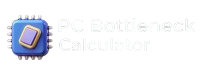PC Bottleneck Calculator
Bottleneck Analysis
Resolution: —Detailed Performance – CPU
Gaming Performance Assessment
Detailed Performance – GPU
Resolution Impact
System Configuration
Recommendations
- Keep drivers updated and ensure proper cooling to avoid throttling.
- If CPU-bound: reduce crowd/physics/view distance; consider a higher boost CPU.
- If GPU-bound: lower resolution/RT/shadows; enable DLSS/FSR/XeSS.
Your rig looks great on paper high-end GPU, plenty of RAM, and an SSD fast enough to make loading screens disappear. But then you jump into a game, and the numbers don’t add up. Your RTX 4080 struggles to push beyond 90 FPS at 1080p, frame times spike, and the gameplay feels… off.
Sound familiar? That’s not bad luck – it’s a bottleneck. One hidden component in your build is quietly strangling performance, forcing your GPU to wait while your CPU catches up (or vice versa). It’s like owning a Ferrari but being stuck behind a tractor on a one-lane road you’ve got power, but nowhere to use it.
Before you throw money at new parts or blame “bad optimization,” you need data not guesses. That’s where a PC Bottleneck Calculator comes in. It analyzes your exact CPU, GPU, RAM, and resolution setup to reveal what’s holding you back and how to fix it.
What Is a Bottleneck Calculator?
A bottleneck calculator is your secret weapon against wasted performance and upgrade dollars. Think of it like a digital mechanic for your PC: it analyzes how your CPU, GPU, RAM, and storage interact under real workloads (like gaming or 4K editing) to pinpoint exactly where your system is choking.
Key Benefits:
- Reveal CPU/GPU bottlenecks causing FPS drops or slow renders
- Check component compatibility before costly upgrades
- Save money, avoid buying a $700 GPU when a $300 CPU fix solves your lag
- Calculate bottleneck percentages for targeted hardware fixes
- Balance system builds for maximum gaming/productivity


Common causes of CPU bottlenecks include:
- Entry-level/older CPUs; too few cores/threads
- Low boost clocks; small cache
- Heavy background tasks and overlays
- Heavy background tasks and overlays
To address CPU bottlenecks:
- Upgrade to higher-tier CPU (more cores/threads; stronger single-thread)
- Close/disable background apps; optimize OS services
- Tweak game options (crowd density, simulation, draw distance)
- Safe overclock and memory tuning (XMP/EXPO)
Factors contributing to GPU bottlenecks:
- Underpowered GPU for 1440p/4K; ray tracing on ultra
- Insufficient VRAM for modern textures/resolution
- Thermal throttling; outdated drivers
To address GPU bottlenecks:
- Upgrade GPU tier or use DLSS/FSR/XeSS
- Reduce resolution or heavy settings (RT/shadows/textures)
- Improve case airflow and cooling; update drivers
Types of Bottlenecks

CPU Bottleneck:
Happens when your processor can’t feed frames fast enough. Typical at low/medium resolutions or high-FPS esports targets.

Memory/Storage Bottleneck:
Too little/sluggish RAM or a hard drive can cause stutter, texture pop-in, and long load times.

GPU Bottleneck:
Occurs when the graphics card can’t keep up—common at high settings, ray tracing, ultra textures, 1440p/4K.

Thermal/Power Bottleneck:
Inadequate cooling or PSU headroom triggers throttling and random dips in performance (hurts 1% lows and frame-time consistency).

Essential Components Evaluated by Our Bottleneck Checker
- CPU (Processor Performance)
We analyze your CPU’s architecture, core and thread count, boost clocks, and cache size to gauge processing potential.
- Example: A Ryzen 5 5600 (6-core, 12-thread) may bottleneck an RTX 4080 at 1080p, while a Ryzen 7 7800X3D unleashes its full potential.
- GPU (Graphics Processing Power)
Your GPU’s shader throughput, VRAM capacity, and memory bandwidth decide how fast it can render visuals.
- Example: An RTX 4070 Ti running out of VRAM at 4K can cause stutter and frame drops even with a fast CPU.
- RAM (Memory Performance)
Our checker evaluates capacity, frequency, and latency timings, since slow or insufficient RAM starves both CPU and GPU.
- Example: 8 GB DDR4-2400 often causes hitching in modern games, while 16 GB DDR4-3600 keeps frame times smooth.
- Storage (Load and Streaming Speed)
Storage speed affects how fast textures, maps, and assets load. We compare HDD, SATA SSD, and NVMe drives.
Example: Open-world games like Starfield load in seconds on an NVMe drive but crawl on an HDD.
- Resolution & Purpose (Usage Context)
Different resolutions and workloads shift the bottleneck between CPU and GPU.
- Example: At 1080p esports, systems are often CPU-bound, while 4K cinematic gaming is almost always GPU-bound.
- Cooling & Power Supply (System Stability)
Thermal or power limits can cripple even the strongest hardware. Our checker accounts for cooling efficiency and PSU capacity to flag hidden throttling.
- Example: A 650 W PSU struggling to power a 4090 causes voltage dips, while poor airflow can throttle CPUs by 20 %.
In short: Our Bottleneck Checker evaluates every major performance link from CPU threads to cooling airflow to deliver a clear, actionable diagnosis of what’s slowing your system down and how to fix it.
How Bottlenecks Affect Performance
Gaming
CPU bottlenecks cut maximum FPS; GPU bottlenecks reduce visual settings/resolution. Both hurt minimums and 1% lows (what you “feel” as stutter).
Content Creation
CPU bottlenecks slow encodes/sims; GPU bottlenecks limit effects, AI upscales, GPU-accelerated timelines.
General Use
Sluggish multitasking, tab juggling, large spreadsheets, and background syncs.
Optimize Your PC’s Performance with Our CPU/GPU Bottleneck Calculator
One tool, multiple insights — check compatibility, identify bottlenecks, and get upgrade suggestions to build a perfectly balanced PC.

Easy Compatibility Check
Quickly verify if your CPU and GPU are balanced for gaming, editing, or general use.

Bottleneck Percentage Score
See a clear percentage result showing whether the CPU or GPU is limiting system performance.

Multi-Component Analysis
Analyze more than just CPU and GPU include RAM, storage, and resolution for accurate results.

Smart Upgrade Suggestions
Get tailored recommendations such as “Add more RAM” or “Upgrade GPU for 1440p gaming.”

Gaming & Productivity Modes
Test performance across gaming, video editing, design, and multitasking to match your real usage.

Free & Instant Results
No sign-up, no hidden steps — our Bottleneck pc calculator delivers results instantly.
How to Use Our CPU/GPU Bottleneck Calculator
- Select CPU model (Intel, AMD, Apple).
- Select GPU model (NVIDIA, AMD).
- (Optional) Choose RAM size, storage (HDD/SSD/NVMe), resolution (1080p/1440p/4K), purpose (Gaming, Video Editing, General Use, Graphic Design).
- Click Calculate.
- Review your bottleneck percentage, explanation by resolution, and tailored upgrade suggestions.
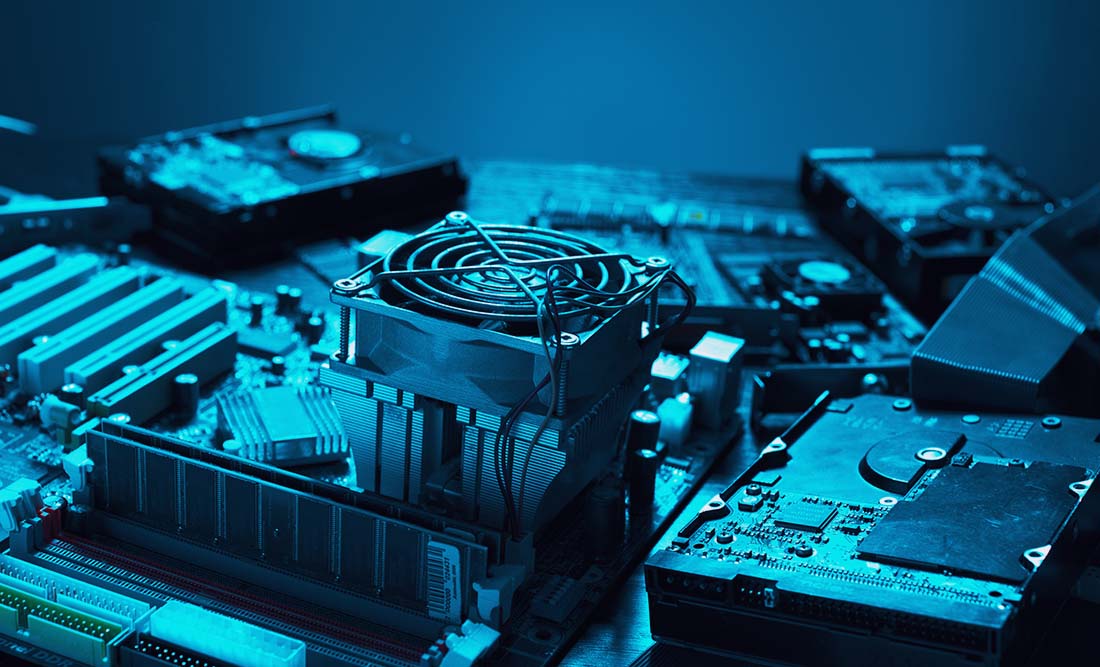
Real-Life Examples of Reducing PC Bottlenecks
Upgrading
Upgrading the CPU for High-End GPUs
RTX 3080 + i5-9400F (popular i5-9400F motherboard builds) → CPU caps FPS in CPU-heavy titles. i9-10900K or modern i7/Ryzen 7 unleashes the GPU.
Increasing
Increasing RAM Speed and Capacity
8 GB DDR4 with a balanced CPU/GPU → intermittent stutter. 16–32 GB and higher frequency/tighter timings smooth frame-times and workloads.
Improving
Improving Cooling to Enhance Performance
High temps cause throttling. A better tower cooler, liquid AIO, fresh thermal paste, and optimized airflow maintain clocks and 1% lows.
How to Interpret Bottleneck Calculator Results
≤ 5% – Excellent balance; no action needed.
6–10% – Minor; only visible in demanding scenarios.
11–20% – Noticeable; tweak settings or consider an upgrade.
20%+ – Significant; targeted upgrade recommended.
Resolution shift: Often CPU-limited at 1080p high-FPS; the same rig becomes GPU-limited at 1440p/4K. Plan settings—and upgrades—accordingly.
How Our Bottleneck Calculator Helps
CPU & GPU Bottleneck Calculator
We assign relative performance scores to each CPU/GPU, factor in resolution, VRAM pressure, and typical workload behavior, then calculate your bottleneck % with plain-English guidance.
Example: Using Our Bottleneck Calculator
CPU: i5-12400F | GPU: RTX 4070 Ti | RAM: 16 GB | Resolution: 1080p | Purpose: Gaming
Result: 14% CPU-limited at 1080p.
Explanation: At 1440p, the load shifts toward the GPU, creating a more balanced setup.
Suggestion: For max 1080p FPS, consider i7-13700K; for a sharper image without chasing extreme FPS, move to 1440p and tune settings.
Why Our Tool Is the Trusted Bottleneck Calculator
- Up-to-date 2025 database of CPUs/GPUs.
- Clear, human explanations (not just numbers).
- Actionable upgrade paths (true bottleneck finder + PC performance calculator).
- Built for intent queries: “check for bottleneck”, “bottleneck test / PC”, “graphics card upgrade checker”, “will my CPU bottleneck GPU?”
- Works great on mobile/WordPress; fast and lightweight UI.
Everything You Need to Get Up and Running
Run the bottlenecking PC calculator now.
Get a straightforward % score and tailored advice.
Fix the actual limiter first—save money and boost FPS.
👉 Still have questions about CPU/GPU compatibility or bottlenecking? Visit our FAQ Page for in-depth answers.