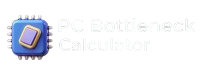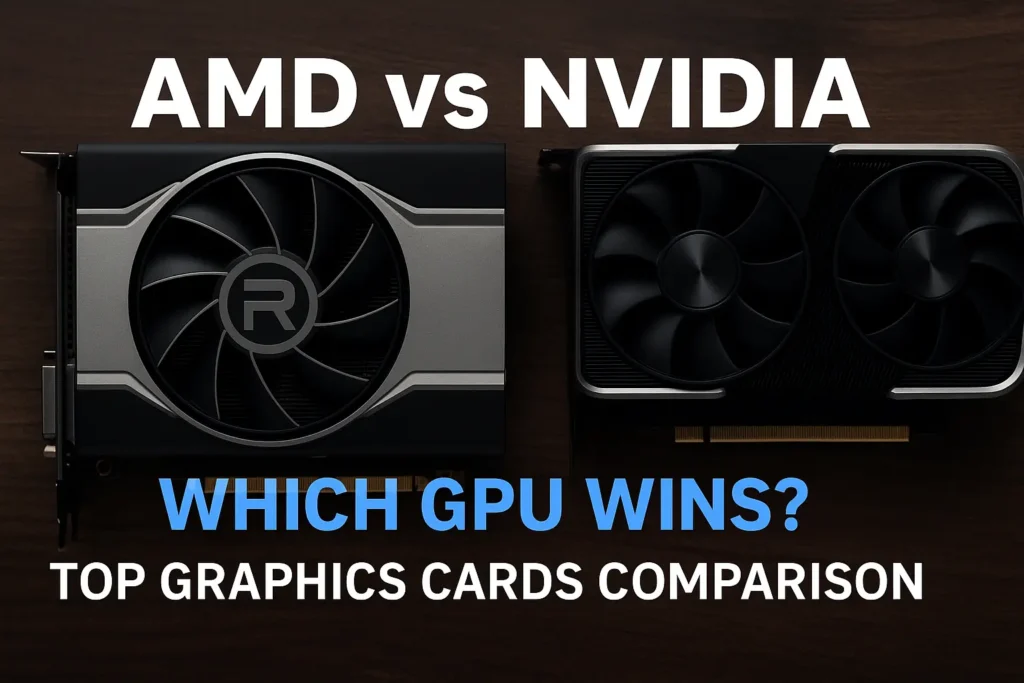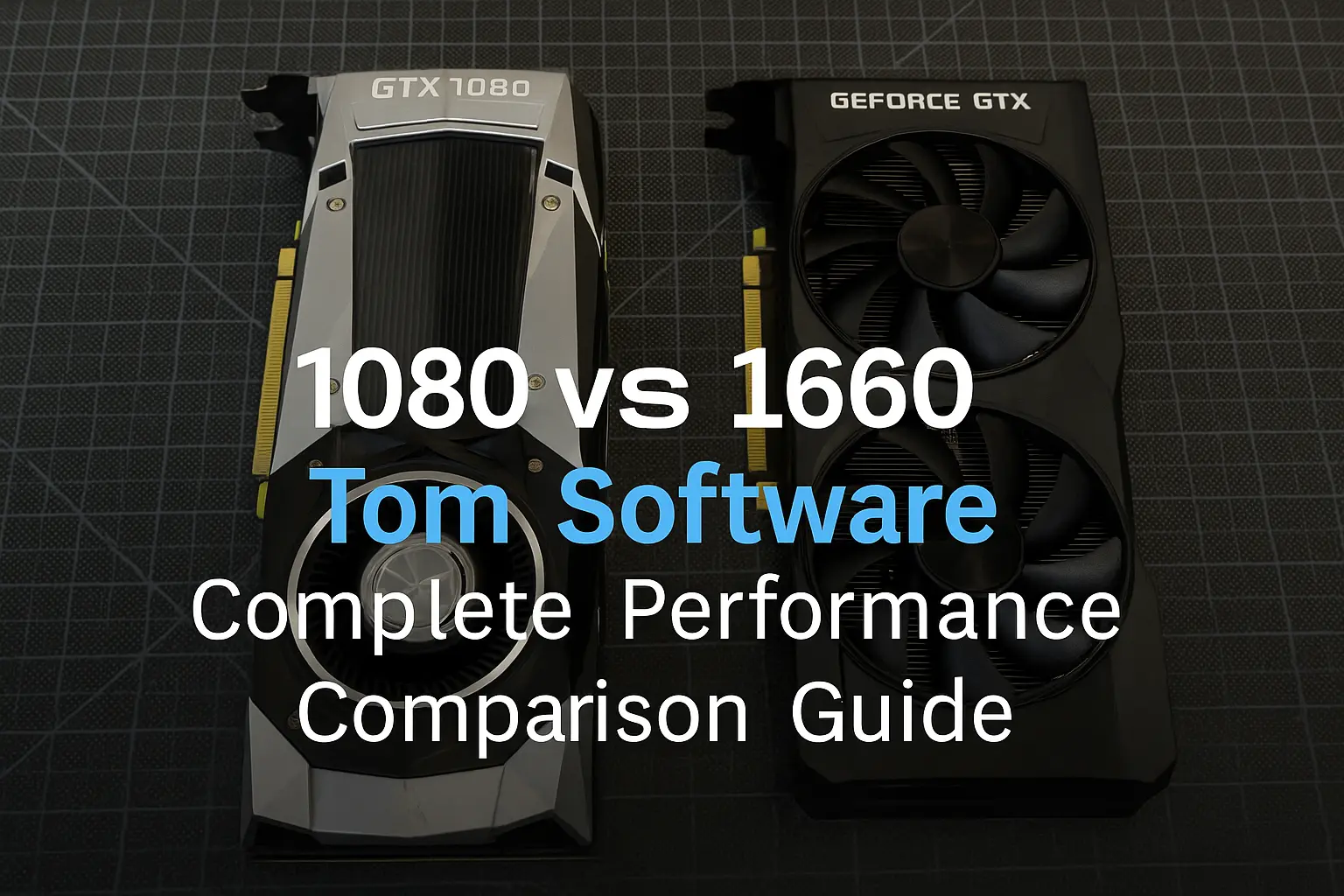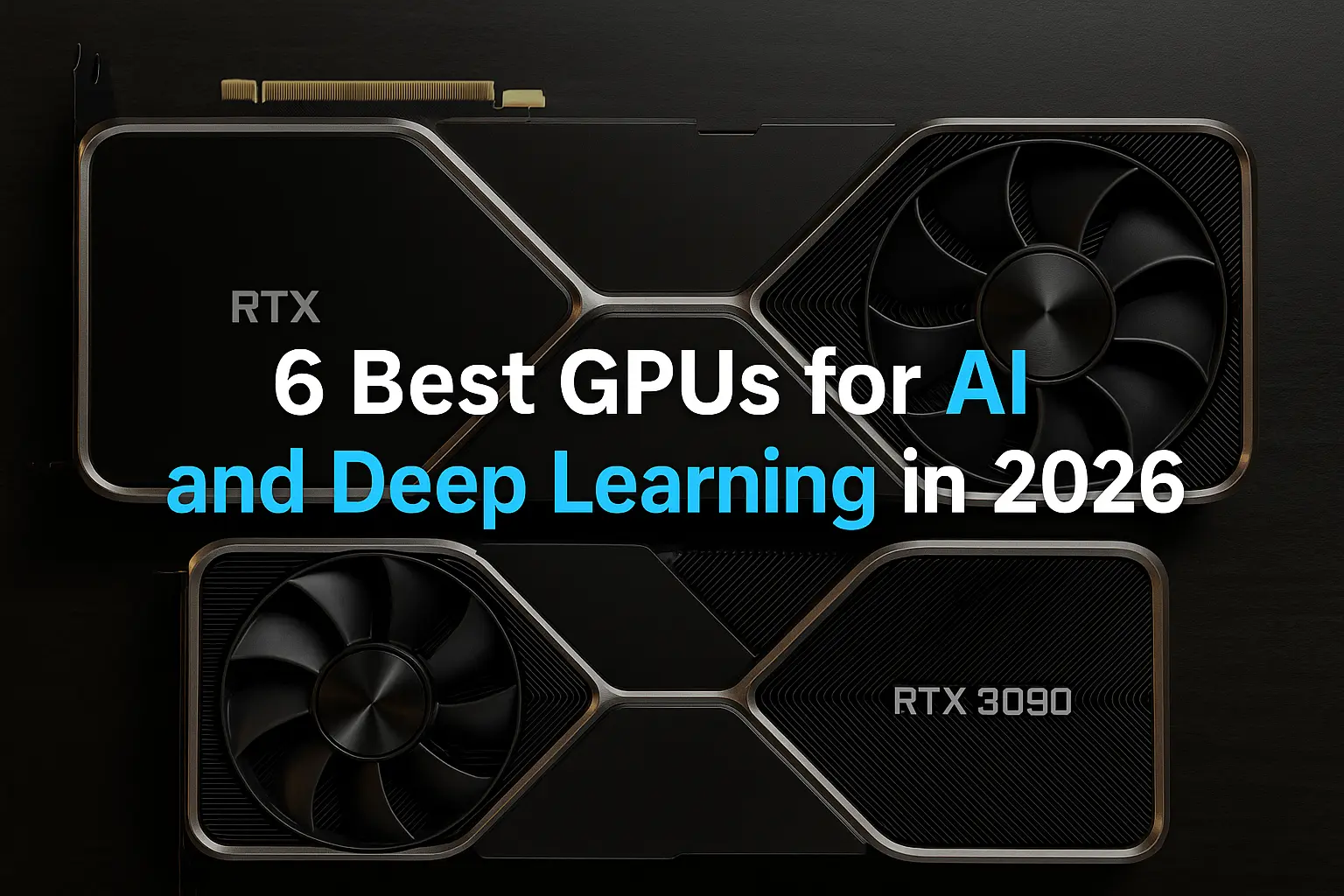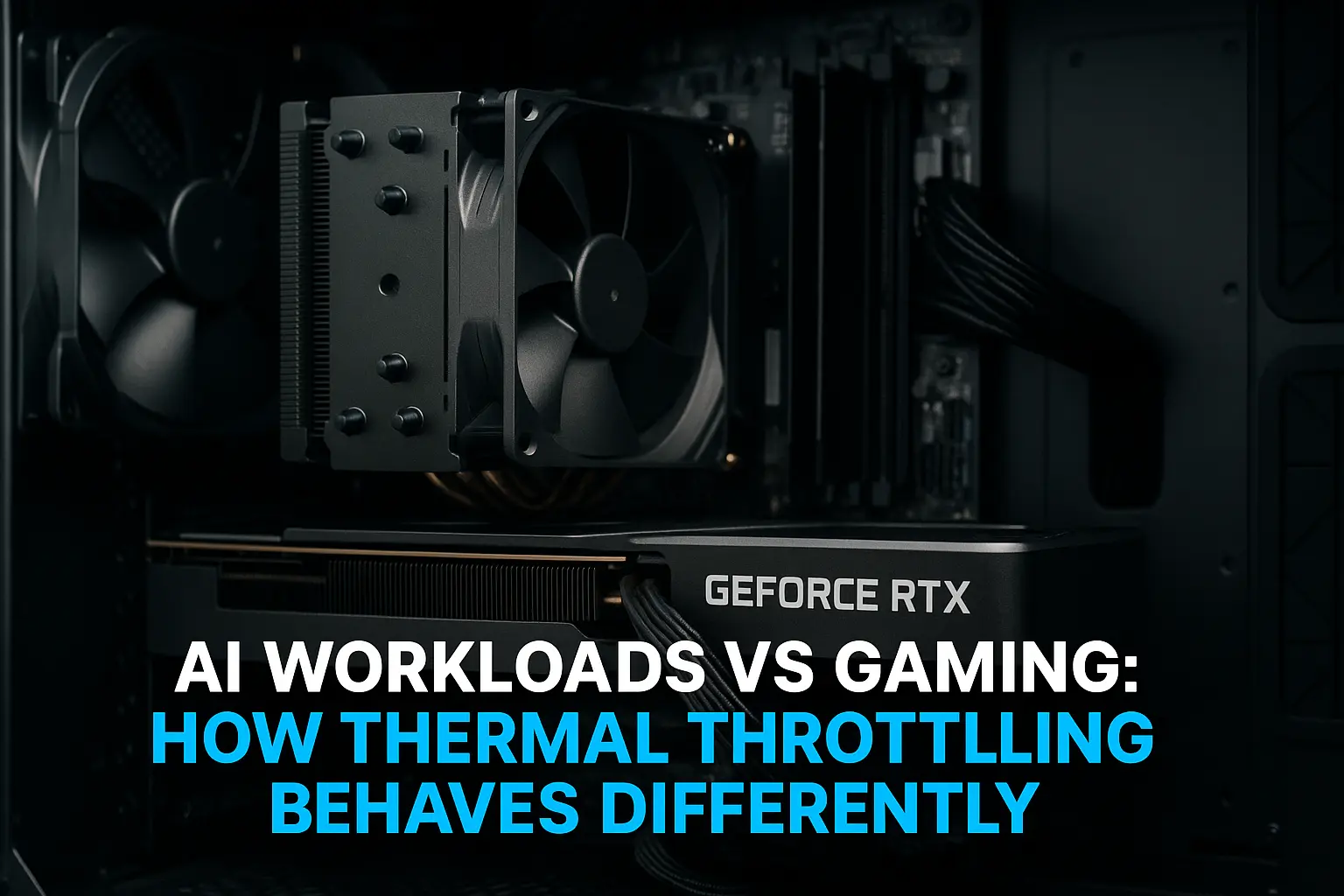Your GPU just died in the middle of a ranked match, and now you’re stuck in the eternal debate that’s plagued PC gamers since 2006: AMD or Nvidia? You’ve got Reddit threads open in twelve tabs, YouTube reviews playing in the background, and your friend Tommy swearing his Radeon card is better while Jake insists Nvidia processors (yes, he called the GPU a processor) are the only way to go.
Here’s the thing nobody tells you: the nvidia vs amd war isn’t actually about which company makes objectively better cards. It’s about understanding what each brand does well, where they stumble, and most importantly, which approach matches your actual gaming habits and budget reality.
Whether you’re researching amd graphics cards for a budget build or comparing top graphics cards for a no-compromise setup, this guide cuts through the fanboy nonsense.
We’ll break down real-world performance, actual pricing, and the honest pros and cons of both amd video cards and Nvidia alternatives. No sponsored opinions, no cherry-picked benchmarks – just the truth about which best display card choice makes sense for your specific situation and games.
The Real Difference Between AMD and Nvidia (Beyond the Marketing)
Let’s start with what actually matters instead of regurgitating the same tired talking points everyone else parrots. Both companies make graphics cards. Both want your money. The differences lie in their philosophies, technologies, and target markets.
AMD: The Value Fighter with a Chip on Its Shoulder
AMD approaches the GPU market like the scrappy underdog that refuses to quit. They’ve built their reputation on delivering solid performance at prices that won’t require selling a kidney. AMD graphics cards typically offer more VRAM for the money, competitive rasterization performance, and an open-source approach to technologies.
The company’s strategy is simple: give gamers 85-90% of the performance for 70% of the price. For most people playing at 1080p or 1440p, that math works out beautifully.
Nvidia: The Premium Performance Perfectionist
Nvidia plays the role of the premium brand that charges accordingly. They invest heavily in proprietary technologies like DLSS, superior ray tracing hardware, and content creation features. When Nvidia works well, it works exceptionally well but you pay for that privilege.
Their approach is more like Apple: create an ecosystem of features that work together seamlessly, then charge premium prices for access to that ecosystem.
Complete AMD vs Nvidia Performance Comparison
Instead of cherry-picking favorable benchmarks, here’s real-world gaming performance across multiple price points and resolutions:
| Price Range | AMD Option | Nvidia Option | 1080p Gaming | 1440p Gaming | 4K Gaming | Value Winner |
| $200-300 | RX 6600 | RTX 4060 | 85fps | 65fps | 35fps | AMD (Better VRAM) |
| $300-450 | RX 6700 XT | RTX 4060 Ti | 105fps | 80fps | 45fps | AMD (More Performance) |
| $450-650 | RX 7800 XT | RTX 4070 | 120fps | 95fps | 55fps | AMD (16GB VRAM) |
| $650-800 | RX 7900 XT | RTX 4070 Ti | 135fps | 110fps | 70fps | Tie (Different Strengths) |
| $800-1200 | RX 7900 XTX | RTX 4080 | 150fps | 125fps | 80fps | AMD (Better Value) |
| $1200+ | None | RTX 4090 | 165fps | 140fps | 100fps | Nvidia (No Competition) |
Performance averages based on AAA gaming across multiple titles
AMD Graphics Cards Deep Dive: The Honest Assessment
AMD graphics cards have come a long way from their hot-running, power-hungry reputation. Modern Radeon cards deliver impressive performance, but they’re not perfect solutions for everyone.
Current AMD GPU Lineup Reality Check
Budget Champions (RX 6600/6700 Series): These cards absolutely destroy the value proposition in their price ranges. The RX 6700 XT with 12GB VRAM often outperforms more expensive Nvidia alternatives while costing $100-200 less.
Mid-Range Kings (RX 7800 XT): The sweet spot for 1440p gaming. 16GB VRAM future-proofs against texture-heavy games, and performance is excellent across all modern titles.
High-End Contenders (RX 7900 Series): Finally, AMD cards that can genuinely compete with Nvidia’s flagship offerings while costing significantly less.
Where AMD Actually Excels
VRAM Generosity: AMD typically provides more video memory than competing Nvidia cards. While Nvidia sells 8GB cards in 2024, AMD provides 12-16GB at similar price points.
Rasterization Performance: In traditional gaming without ray tracing, AMD cards often match or exceed Nvidia performance while costing less.
Open Standards: AMD’s FSR (FidelityFX Super Resolution) works on any GPU, including Nvidia cards. Their approach benefits the entire gaming ecosystem.
AMD’s Remaining Weaknesses
Ray Tracing Performance: Still trails Nvidia significantly. If ray tracing is important to your gaming experience, AMD isn’t competitive.
Content Creation: Nvidia’s ecosystem for streaming, video editing, and professional applications remains more mature and widely supported.
Driver Consistency: While improved dramatically, AMD drivers still occasionally have compatibility issues that Nvidia users rarely experience.
Nvidia Graphics Cards: Premium Performance Analysis
Nvidia has dominated the high-end GPU market for years, but their strategy comes with trade-offs that aren’t always obvious until you’re already committed to their ecosystem.
Current Nvidia GPU Landscape
Budget Reality Check: Nvidia’s budget offerings (RTX 4060 series) provide excellent ray tracing and DLSS support but often skimp on VRAM compared to AMD alternatives.
Mid-Range Dominance: The RTX 4070 series offers the best balance of ray tracing, traditional performance, and power efficiency—if you’re willing to pay the premium.
High-End Supremacy: RTX 4080 and 4090 have no real competition from AMD. If you want the absolute best gaming performance, Nvidia is your only option.
Nvidia’s Genuine Advantages
Ray Tracing Supremacy: RTX cards deliver ray traced gaming experiences that AMD simply cannot match. Games like Cyberpunk 2077 or Metro Exodus showcase this advantage dramatically.
DLSS Technology: Deep Learning Super Sampling provides significant performance boosts in supported games while maintaining visual quality. AMD’s FSR is improving but isn’t quite equivalent.
Content Creation Ecosystem: NVENC encoding, superior Adobe integration, and professional application support make Nvidia the clear choice for content creators.
Driver Maturity: Nvidia’s day-one driver support for major game releases remains unmatched. New games simply work better on GeForce cards.
Where Nvidia Falls Short
Price Premium: You pay significantly more for equivalent gaming performance. The Nvidia tax is real and substantial across most price points.
VRAM Stinginess: Nvidia often provides less VRAM than AMD competitors, potentially limiting longevity and high-resolution gaming.
Vendor Lock-in: Many of Nvidia’s best features only work with their cards, creating ecosystem dependency that benefits the company more than consumers.
Real-World Gaming Performance: AMD vs Nvidia Tested
Let’s cut through the synthetic benchmarks and focus on actual gaming performance in titles people actually play:
Competitive Gaming Performance (CS2, Valorant, Apex Legends)
Both AMD and Nvidia excel at competitive gaming, but for different reasons:
AMD Advantage: Higher VRAM allocation prevents memory-related stutters during extended gaming sessions. The RX 7800 XT often delivers more consistent frame times than competing RTX cards.
Nvidia Advantage: DLSS can provide higher peak frame rates in supported titles. Reflex technology reduces input latency in competitive scenarios.
Winner: Tie – Both deliver excellent competitive gaming performance
AAA Single-Player Gaming (Cyberpunk, Hogwarts Legacy, Starfield)
This is where the differences become more pronounced:
AMD Strength: Raw rasterization performance often matches or exceeds Nvidia while costing less. VRAM advantage shows in texture-heavy games.
Nvidia Strength: Ray tracing transforms visual quality in supported games. DLSS allows higher settings without performance penalties.
Winner: Nvidia for visual quality enthusiasts, AMD for value-conscious gamers
Content Creation and Streaming
AMD Approach: Competitive performance in rendering tasks, but software support lags behind Nvidia. Good for budget content creators.
Nvidia Ecosystem: Superior encoding quality, broader software support, and professional application optimization. Clear choice for serious content creation.
Winner: Nvidia by a significant margin
AMD vs Nvidia GPU Price Comparison Chart
Understanding actual pricing helps make informed decisions. Here’s current market pricing for equivalent performance tiers:
| Performance Tier | AMD Option | AMD Price | Nvidia Option | Nvidia Price | Value Champion |
| Entry Gaming | RX 6600 | $229 | RTX 4060 | $299 | AMD (-$70) |
| Budget Gaming | RX 6700 XT | $329 | RTX 4060 Ti | $399 | AMD (-$70) |
| Mid-Range | RX 7800 XT | $499 | RTX 4070 | $549 | AMD (-$50) |
| Upper Mid | RX 7900 XT | $699 | RTX 4070 Ti | $749 | AMD (-$50) |
| High-End | RX 7900 XTX | $899 | RTX 4080 | $999 | AMD (-$100) |
| Flagship | None Available | N/A | RTX 4090 | $1599 | Nvidia (No Competition) |
The Nvidia Tax Breakdown
On average, you pay 15-25% more for equivalent gaming performance when choosing Nvidia. This premium buys you:
- Superior ray tracing performance
- DLSS upscaling technology
- Better driver support and day-one optimization
- More mature content creation ecosystem
Whether these features justify the cost depends on your priorities and use cases.
Laptop GPU Comparison: AMD vs Nvidia Mobile
Nvidia laptops dominate the mobile gaming market, but AMD has made significant strides with recent mobile GPU releases.
Gaming Laptop Reality
Nvidia Mobile Advantage: Broader laptop selection, better power efficiency, superior ray tracing performance, and established ecosystem support.
AMD Mobile Strengths: Better integrated graphics performance, competitive pricing, and improved battery life in some scenarios.
Current Mobile GPU Equivalents
| Nvidia Mobile | AMD Mobile | Performance Tier | Typical Laptop Price |
| RTX 4060 Mobile | RX 7600M XT | Mid-Range Gaming | $1,200-$1,500 |
| RTX 4070 Mobile | RX 7700S | High Performance | $1,500-$2,000 |
| RTX 4080 Mobile | RX 7900M | Premium Gaming | $2,000-$2,500 |
| RTX 4090 Mobile | No Equivalent | Flagship | $2,500+ |
Laptop Recommendation: Unless you specifically need AMD features, Nvidia mobile GPUs provide better laptop selection and performance consistency.
Which GPU Architecture Wins for Your Needs?
Stop asking “which is better” and start asking “which is better for me.” Here’s the decision framework that actually works:
Choose AMD Graphics Cards If:
- Budget is your primary concern: AMD consistently delivers more performance per dollar
- You game at 1080p/1440p: AMD’s strengths shine at these resolutions
- VRAM matters to your games: AMD’s generous VRAM allocations provide better longevity
- You don’t care about ray tracing: AMD’s rasterization performance is excellent
- You support open standards: FSR benefits everyone, not just AMD users
Choose Nvidia Graphics Cards If:
- Visual quality trumps value: Ray tracing and DLSS transform gaming experiences
- You’re a content creator: Nvidia’s ecosystem remains superior for professional work
- You want cutting-edge features: Latest gaming technologies appear on GeForce first
- Driver reliability matters: Nvidia’s day-one game support is unmatched
- You game at 4K: Nvidia’s high-end cards have no AMD competition
Technology Comparison: Features That Actually Matter
Ray Tracing Reality Check
Nvidia RT Cores: Hardware-accelerated ray tracing delivers significantly better performance than AMD’s approach. In ray-traced games, Nvidia cards typically perform 30-50% better.
AMD Ray Accelerators: Software-based ray tracing works but creates larger performance penalties. Adequate for light ray tracing effects but struggles with complex implementations.
Upscaling Technologies Battle
DLSS (Nvidia): AI-powered upscaling that often improves visual quality while boosting performance. Works exceptionally well in supported games.
FSR (AMD): Open-source upscaling that works on any GPU. Quality has improved significantly but still trails DLSS in most implementations.
Power Efficiency Comparison
| GPU Tier | AMD Power Draw | Nvidia Power Draw | Efficiency Winner |
| Budget | 150-180W | 115-140W | Nvidia |
| Mid-Range | 200-260W | 180-220W | Nvidia |
| High-End | 300-350W | 280-320W | Tie |
| Flagship | 350+W | 450W | AMD |
Winner: Nvidia for most tiers, AMD for flagship cards only
Stop Overthinking and Make a Decision Now
The nvidia vs amd debate will rage on forever, but here’s the practical reality: both companies make good graphics cards that will play your games well. The “wrong” choice is spending months researching instead of gaming.
For most people, AMD provides the better value proposition. You get competitive gaming performance, generous VRAM, and prices that don’t require taking out a loan. If you’re gaming at 1080p or 1440p without caring about ray tracing, AMD cards deliver everything you need.
If you want the absolute best gaming experience regardless of cost, prioritize ray tracing and cutting-edge features, or do serious content creation work, Nvidia justifies its premium pricing with superior technology and ecosystem support.
The real winner? Whoever gets you gaming sooner rather than endlessly debating specifications. Pick a GPU comparison that matches your budget and games, then spend your time playing instead of researching. Ready to ensure your entire system works together efficiently? Use our PC Bottleneck Calculator to verify your GPU choice won’t be limited by other components, maximizing your investment in whichever team you choose.
Frequently Asked Questions: AMD vs Nvidia
Do I have an AMD or Nvidia GPU?
Open Device Manager in Windows, expand “Display adapters,” and you’ll see your GPU listed. AMD cards will show “Radeon” in the name, while Nvidia cards show “GeForce” or “RTX.”
Does Snowdrop Engine favor Nvidia or AMD?
The Snowdrop engine (used in The Division series) typically runs better on Nvidia hardware due to optimization partnerships between Ubisoft and Nvidia. However, performance differences are usually minor.
Which is better: AMD Radeon 530 vs Nvidia GeForce 940MX?
Both are entry-level GPUs from previous generations. The GeForce 940MX typically provides slightly better gaming performance, but both struggle with modern games and are mainly suitable for light gaming or older titles.
Which is better: Nvidia GTX vs AMD Radeon?
This depends on the specific models being compared. Generally, Nvidia GTX cards offer better ray tracing support and driver optimization, while AMD Radeon cards provide better value and more VRAM for the price.
Is Nvidia better than AMD?
Neither brand is universally better. Nvidia excels at high-end performance, ray tracing, and content creation. AMD provides better value, more VRAM, and competitive performance at lower price points. Choose based on your specific needs and budget.
Is AMD or Nvidia better for gaming?
For pure gaming performance per dollar, AMD often wins. For cutting-edge gaming features like ray tracing and DLSS, Nvidia is superior. For competitive gaming, both perform excellently. Your choice should depend on your resolution, budget, and feature priorities.