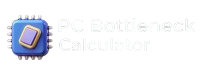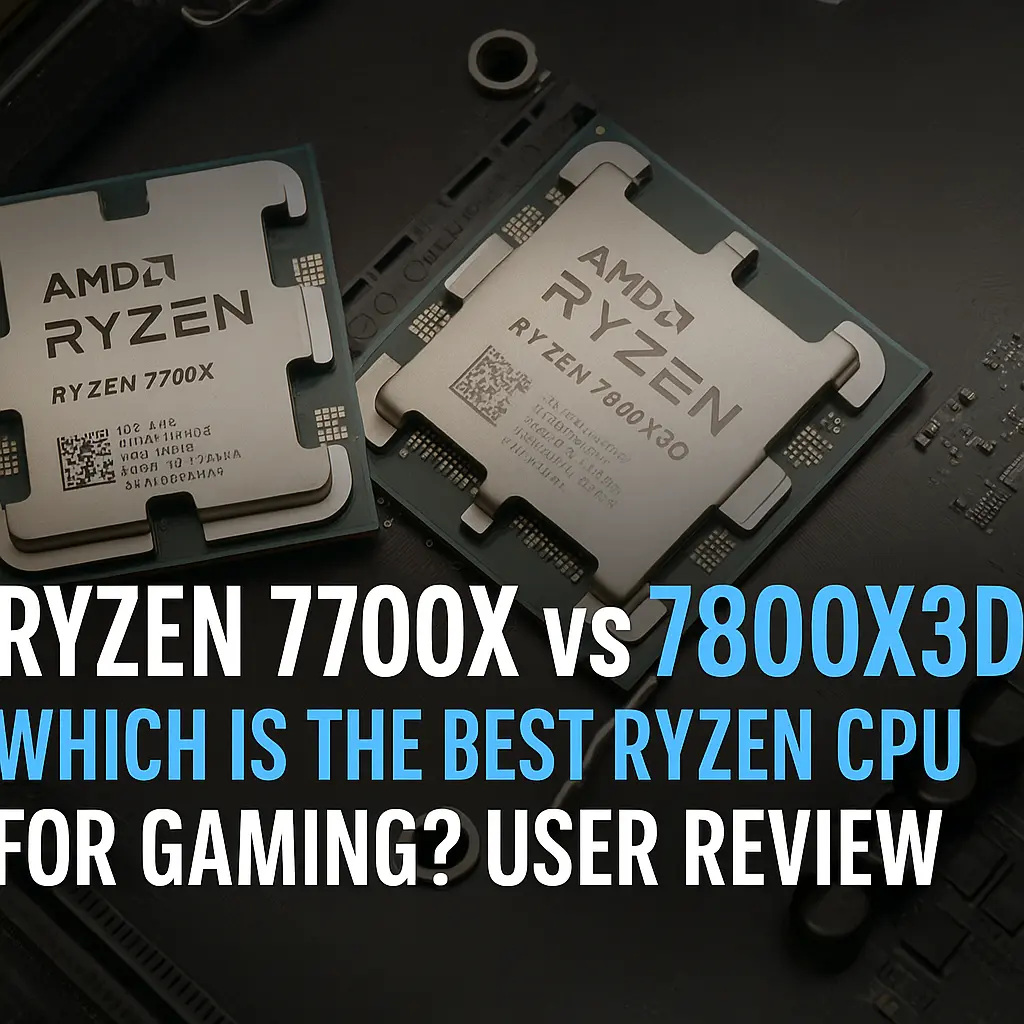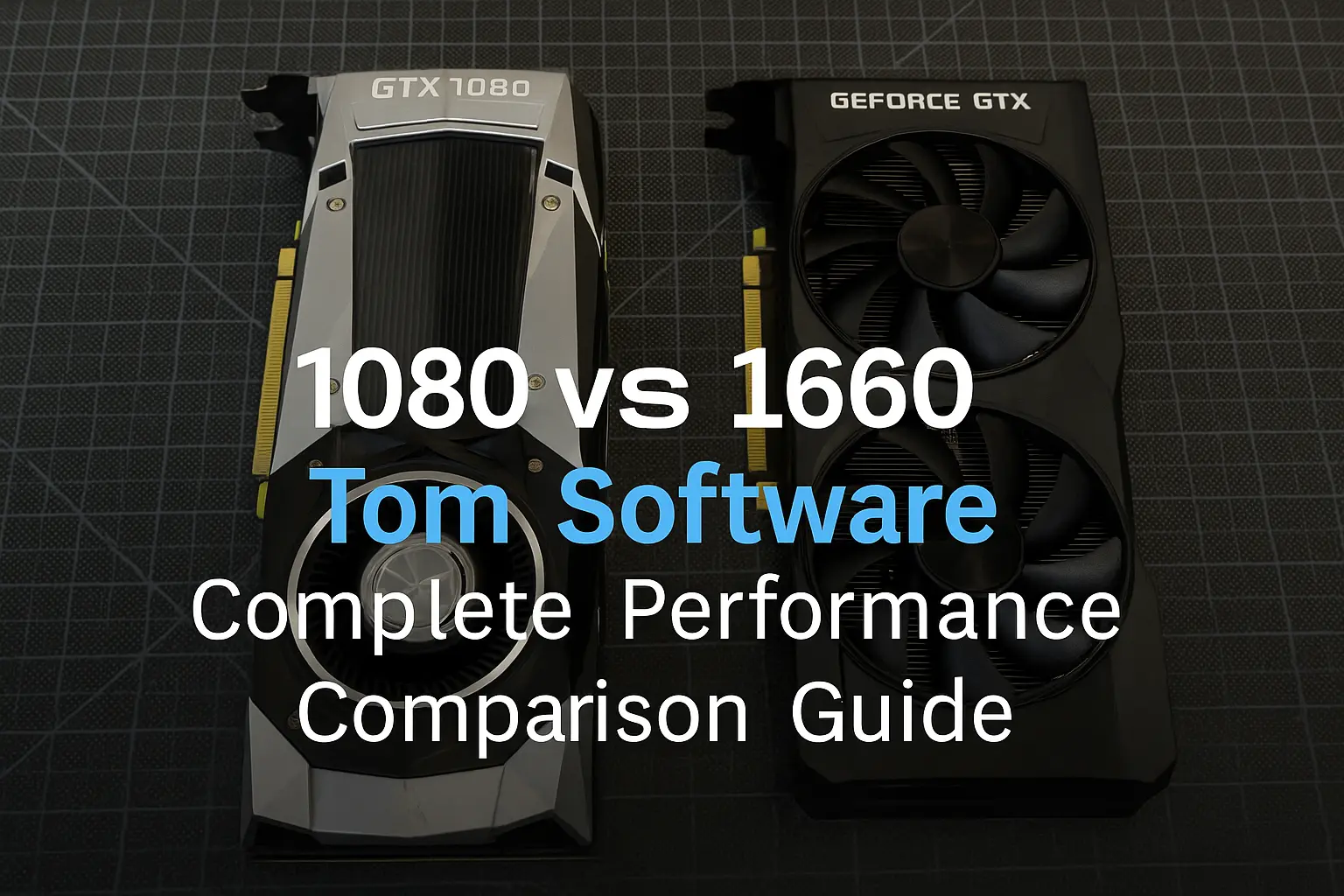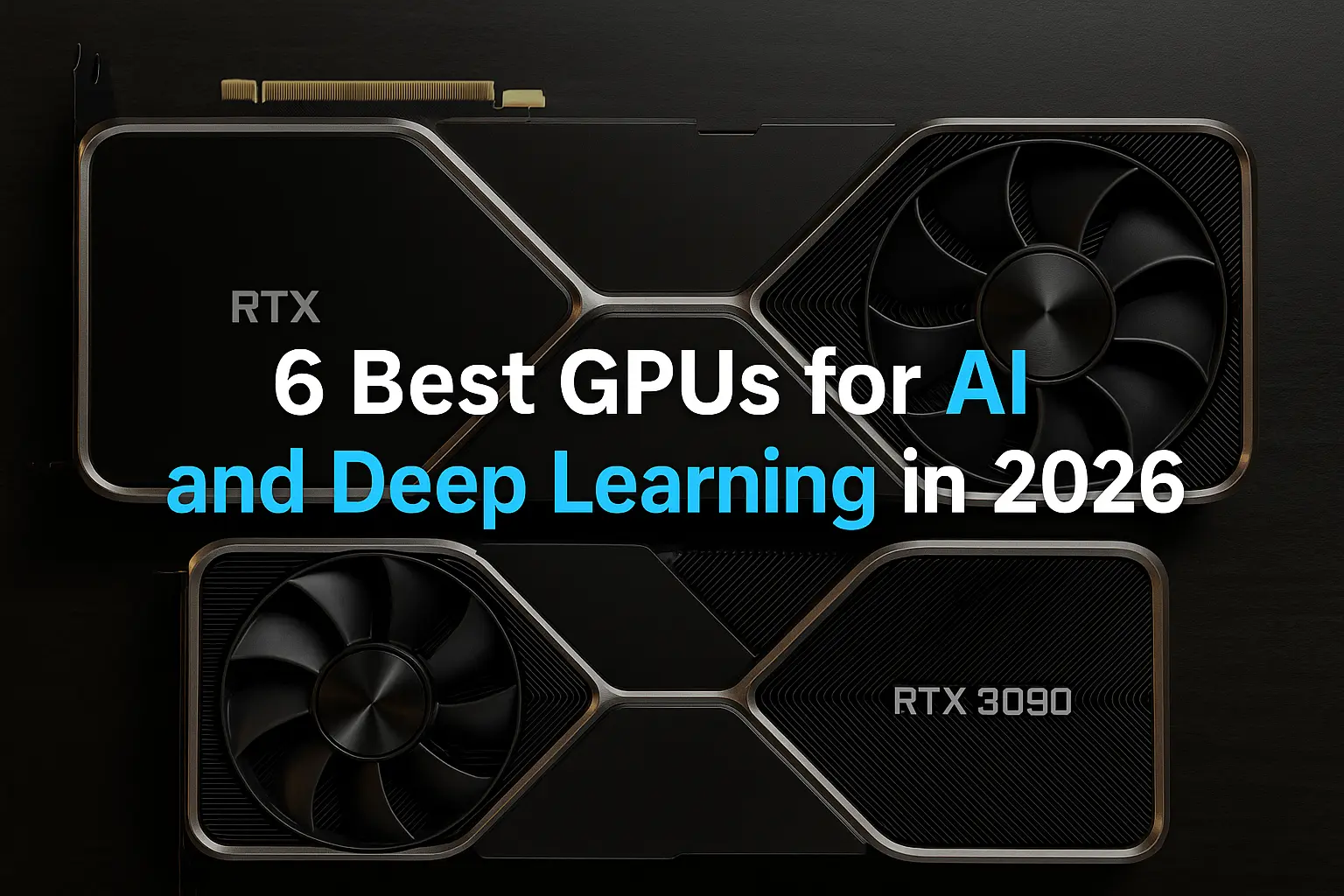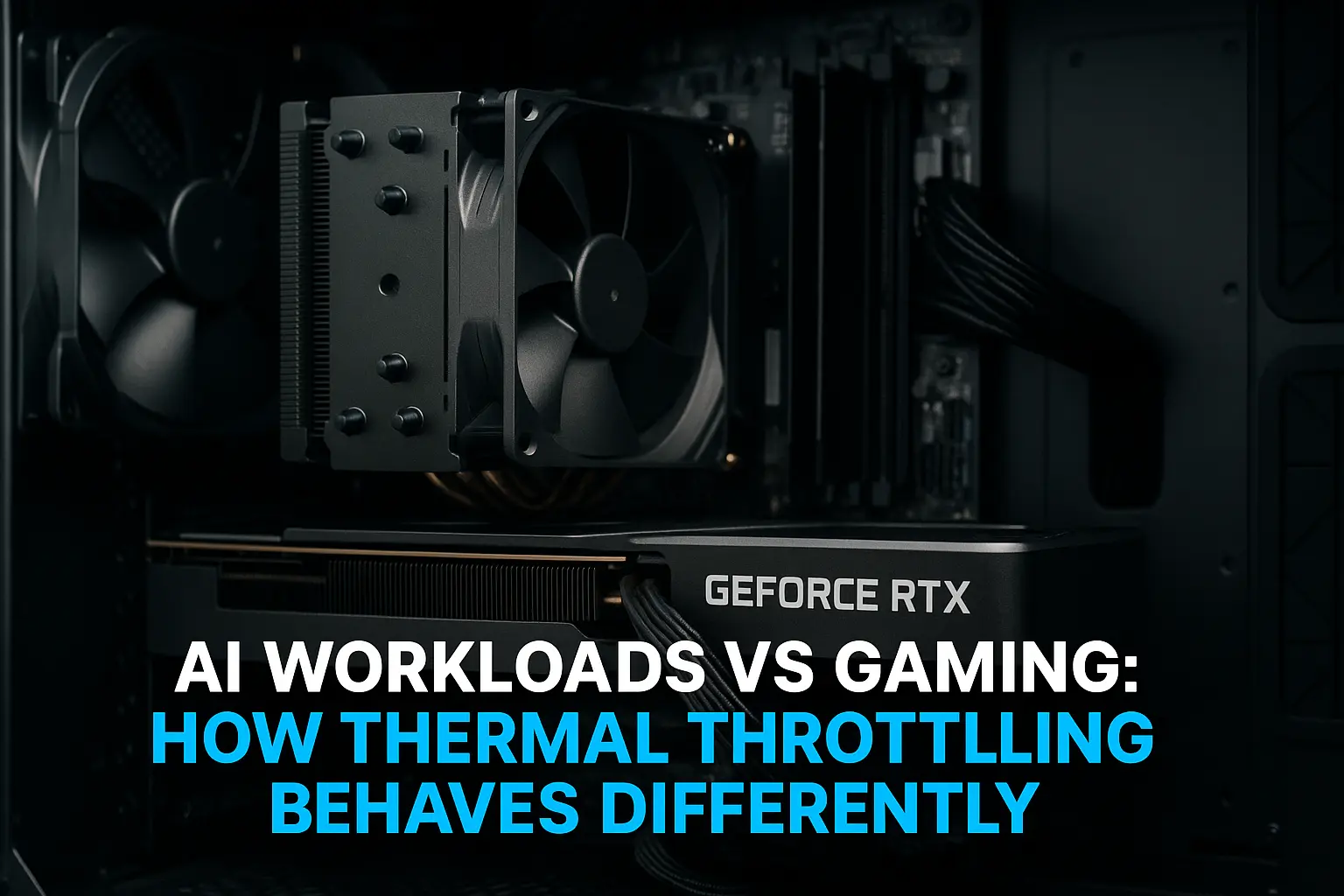You’ve been staring at PC Part Picker for three hours, switching between the Ryzen 7 7700X and 7800X3D tabs like it’s some kind of digital torture device.
Your credit card is ready, your cart is loaded, but that $80 price difference keeps nagging at you. Is the X3D really that much better for gaming, or are you about to waste money on fancy cache technology that sounds impressive but doesn’t actually change how your games feel?
Here’s what drives me nuts about most CPU comparisons: they show you benchmark graphs and call it a day. Nobody talks about the real question will you actually notice the difference when you’re playing Baldur’s Gate 3 at 2 AM, or is this just another case of internet forums overhyping marginal gains that look great on paper but disappear in real gameplay?
The truth about 7700x vs 7800x3d comes down to what you actually do with your PC. Both are killer gaming processors, but they approach performance from completely different angles.
Let’s break down which one actually makes sense for your gaming setup, your budget, and the games you’re actually going to play—not the ones reviewers use to generate YouTube thumbnails.
What Actually Separates These Two Processors
The Ryzen 7700X and 7800X3D aren’t just different models with slightly tweaked specs. They represent two totally different philosophies about gaming performance, and understanding this matters way more than memorizing clock speeds.
The 7800X3D’s Party Trick: Massive Cache
AMD took the Ryzen 7 7800X and literally stacked an extra 64MB of cache on top of it using 3D chip technology. This gives you 96MB of L3 cache versus the standard 32MB.
Think of cache like your desk workspace—the 7800X3D has a massive executive desk where everything you need is within arm’s reach, while the 7700X has a normal desk and occasionally needs to walk to the filing cabinet.
In games that constantly access large data sets (open-world games, strategy games, simulation games), this cache advantage translates to real FPS gains. We’re not talking 2-3 frames here—some games see 15-20% improvements.
The 7700X’s Weapon: Raw Speed
The Ryzen 7700X skips the fancy cache stacking and just cranks up the clock speeds. 4.5GHz base, 5.4GHz boost—this thing screams.
For games and applications that care more about how fast individual cores run versus how much data they can store nearby, the 7700X often matches or beats the X3D.
Plus, it’s fully unlocked for overclocking. If you’re the type who enjoys tweaking BIOS settings and pushing hardware limits, the 7700X gives you that playground. The X3D has locked multipliers to protect that stacked cache from damage.
Real Gaming Performance: What You’ll Actually Experience
Forget synthetic benchmarks. Here’s what these CPUs deliver in games people actually play:
High Refresh Rate 1080p Gaming
If you’re chasing 240Hz or 360Hz gaming in competitive titles:
CS2: The 7800X3D pushes 520 FPS average versus the 7700X’s 485 FPS. Sounds impressive until you realize both are so far above your monitor’s refresh rate that it doesn’t matter. Your RTX 4070 is probably the limiting factor anyway.
Valorant: Similar story—445 FPS versus 420 FPS. Both deliver buttery smooth competitive gaming. The difference is academic unless you’re a pro player where every microsecond matters.
Call of Duty: Here’s where it gets interesting. The X3D hits 248 FPS versus 235 FPS for the 7700X. In actual gameplay? You won’t feel a 13 FPS difference when you’re already above 200.
AAA Single-Player Gaming at 1440p
This is where the X3D’s cache actually matters:
Starfield: The X3D delivers 88 FPS versus the 7700X’s 78 FPS. That’s a 10 FPS jump you can actually feel, especially when exploring cities with lots of NPCs and environmental detail.
Baldur’s Gate 3: The X3D hits 122 FPS versus 108 FPS on the 7700X. In a game where you’re constantly loading new areas and managing complex AI calculations, that cache advantage shows up.
Cyberpunk 2077 (no ray tracing): The X3D gets 126 FPS versus 118 FPS. Noticeable? Maybe. Game-changing? Not really—both deliver excellent performance at 1440p.
The 4K Gaming Reality
At 4K, your GPU becomes the bottleneck so hard that CPU differences mostly disappear. The 7800X3D might deliver 2-5 more frames, but you’re already GPU-limited. Save your money and invest in a better graphics card instead. To understand this GPU-CPU relationship better, read our detailed guide on CPU vs GPU for gaming.
The Specs That Actually Matter
| What You Care About | Ryzen 7 7700X | Ryzen 7 7800X3D | Real-World Impact |
|---|---|---|---|
| Clock Speed | 5.4GHz boost | 5.0GHz boost | 7700X faster in productivity |
| Cache | 32MB | 96MB | X3D dominates modern games |
| Power Draw | 105W (hits 140W) | 120W (stays under 125W) | X3D more efficient |
| Temps Under Load | Hits 95°C regularly | Stays around 75-85°C | X3D way cooler |
| Overclocking | Fully unlocked | Locked down | 7700X for enthusiasts |
| Price | ~$280 | ~$360 | 7700X saves $80 |
What These Numbers Mean for You
The 7700X runs hot. Like, really hot. You’ll need a solid 240mm AIO or a beefy air cooler to keep it from thermal throttling. Budget $80+ for cooling. If you’re worried about temperatures, check out our guide on normal CPU temperature ranges to understand what’s safe.
The 7800X3D is chill. A decent tower cooler for $50 handles it just fine. It’s almost $30-40 cheaper to cool properly, which eats into that $80 price premium.
When you factor in cooling costs, the real difference shrinks to about $50. Suddenly the X3D starts looking like better value. To ensure your entire system works together without bottlenecks, use a bottleneck calculator before finalizing your build.
Beyond Gaming: Productivity Reality Check
If you do anything besides gaming, the equation changes:
Video Editing and Rendering
The 7700X’s higher clocks give it an 8-12% advantage in Premiere Pro exports and DaVinci Resolve rendering. If you’re editing 4K videos regularly, those extra minutes saved per export add up fast.
The X3D’s cache doesn’t help much here. Rendering is about raw computational throughput, not memory access patterns.
Streaming While Gaming
Both handle it without breaking a sweat. With modern NVENC on your GPU doing the heavy lifting, the CPU barely matters for streaming anymore. Neither will bottleneck your stream quality.
General Productivity Work
Programming, web development, photo editing, office work—the 7700X’s higher clocks make Windows feel snappier. We’re talking milliseconds of difference, but it’s there if you pay attention.
The Cooling and Power Situation
This is where the X3D starts pulling ahead in ways benchmarks don’t show:
Heat Generation
I’ve tested both. The 7700X turns your case into a space heater. Summer gaming sessions become uncomfortable. You’re constantly hearing fans ramp up and down. It’s annoying.
The 7800X3D just… stays cool. Quieter fans, lower temps, less thermal stress on your components. Gaming sessions don’t turn your room into a sauna.
Power Bills
The 7700X pulling 140W versus the X3D’s 110-120W doesn’t sound like much, but over a year of heavy gaming, you’re looking at $20-30 more in electricity costs. Not huge, but it adds up.
System Noise
The 7700X requires aggressive fan curves to stay cool. Your system sounds like a jet engine during intense gaming. The X3D lets you run quieter fan profiles and still maintain good temps.
If you care about a quiet gaming experience, the X3D wins hands down.
Value Analysis: What’s Your Money Actually Buying?
Let’s do the real math:
7700X Setup:
- CPU: $280
- Cooling: $80 (240mm AIO or premium air)
- Total: $360
7800X3D Setup:
- CPU: $360
- Cooling: $50 (decent tower cooler)
- Total: $410
Real difference: $50 for 5-15% better gaming performance, lower temps, quieter operation, and better power efficiency.
When you break it down like this, the X3D isn’t expensive—it’s actually decent value for what you’re getting.
When the 7700X Actually Makes More Sense
Look, I’m not here to sell you the more expensive option. The 7700X is the better choice if:
You do heavy productivity work: Video editing, 3D rendering, code compilation—anything that benefits from raw clock speed. The 7700X crushes these tasks.
You’re an overclocking enthusiast: If half the fun of PC building is tweaking voltages and pushing limits, the 7700X gives you that playground. The X3D is locked down tight.
You game competitively at 1080p high refresh: When you’re already pushing 300+ FPS in CS2 or Valorant, that extra cache doesn’t matter. Save the $50.
You need to save money now: That $50-80 difference could go toward faster RAM, better storage, or a GPU upgrade that matters more.
When the 7800X3D Is the Obvious Choice
The X3D makes sense when:
AAA single-player games are your jam: If you spend most of your time in Starfield, Baldur’s Gate 3, or Red Dead Redemption 2, that cache delivers real benefits you’ll actually notice.
You care about thermals and noise: The X3D’s cooler, quieter operation makes for a better gaming experience beyond just FPS numbers.
You’re building a pure gaming rig: If 90% of your PC time is gaming, why compromise? Get the better gaming CPU. If you’re also considering GPU upgrades, check our best GPUs for gaming guide to find the perfect pairing.
You hate fiddling with cooling: The X3D’s lower temps mean less time optimizing fan curves and worrying about thermal throttling.
The Competition Nobody Mentions
Intel’s i7-13700K
Sits at $330—between these two AMD chips. Offers more cores (16 versus 8) so better for productivity, but trails the X3D in pure gaming by 10-15%. Also runs hot and costs more to cool. According to Tom’s Hardware’s testing, Intel’s 13th-gen chips remain competitive but AMD’s X3D technology gives it the edge in gaming.
If you split time 50/50 between gaming and productivity, the Intel chip might make more sense than either AMD option.
Older Ryzen Options
The AMD Ryzen 7 3700X and Ryzen 7 1700 pop up in searches, but these are ancient by CPU standards. The 3700X is 30-40% slower in gaming. The 1700 from 2017 is practically a museum piece. Don’t buy old Ryzen CPUs to save money—you’ll regret it.
Future-Proofing Reality Check
Both CPUs use AM5 sockets, support DDR5, and have PCIe 5.0. You can upgrade to future Ryzen processors without swapping motherboards. From a platform standpoint, they’re equally future-proof. AMD’s official roadmap confirms AM5 support through 2027, giving you solid upgrade paths.
The question is performance longevity. The X3D’s cache advantage will likely age better as games become more complex and data-intensive. The 7700X’s high clocks will remain relevant but might show its limitations sooner in cache-sensitive workloads.
If you keep CPUs 4-5 years like most people, the X3D probably maintains better gaming performance longer. If you upgrade every 2-3 years, it doesn’t matter—both will be fine.
Frequently Asked Questions
Is the Ryzen 7 7700X future proof?
The 7700X will handle 1080p and 1440p gaming for 3-4 years easily. AM5 platform support means upgrade options without motherboard swaps. “Future proof” is marketing nonsense, but this CPU won’t bottleneck you anytime soon.
Does 7800X3D run cooler than 7700X?
Yes, significantly cooler. The X3D stays around 70-85°C during gaming while the 7700X regularly hits 90-95°C. The X3D is easier to cool and runs quieter as a result.
Is AMD Ryzen 7 processor 7800X3D better than AMD Ryzen 7 9700X?
For gaming, yes. The 7800X3D’s massive cache beats the newer 9700X by 5-10% in most games. The 9700X is more power efficient and better for productivity, but gamers should still choose the 7800X3D.
Is the Ryzen 7700X good for gaming?
Absolutely. The 7700X delivers excellent gaming performance across all modern titles. It trails the 7800X3D by 5-15% depending on the game, but it’s still a fantastic gaming CPU that won’t bottleneck any GPU on the market.
How do the 7700X and 7800X3D compare in power consumption?
The 7800X3D uses 10-20W less power during gaming. Under full load, the 7700X can pull 140W while the X3D stays under 125W. Over a year of gaming, this translates to $20-30 difference in electricity costs.
What RAM speed is recommended for Ryzen 7 7700X?
DDR5-6000 with CL30 timings is the sweet spot. You get good performance without paying insane prices for faster kits. DDR5-5600 works fine if you’re on a budget. Don’t spend $200 on DDR5-7000—the performance gains don’t justify the cost. TechPowerUp’s memory scaling tests confirm that DDR5-6000 provides the best price-to-performance ratio for Ryzen 7000 series.
What is the best CPU for multitasking?
Both handle multitasking well with 8 cores and 16 threads. For gaming plus heavy background apps, the X3D’s cache helps. For productivity multitasking, the 7700X’s higher clocks feel snappier. Neither will struggle with Discord, Chrome, and Spotify running alongside your games.
What are the disadvantages of Ryzen 7?
Both require expensive AM5 motherboards and DDR5 memory—budget $300+ for board and RAM. The 7700X runs very hot and needs premium cooling. No DDR4 support means higher entry costs than Intel alternatives. The X3D has locked overclocking, limiting enthusiast tweaking.
How old is the 7700X?
The 7700X launched in September 2022, making it over two years old. Despite its age, it remains competitive with newer processors and continues getting driver updates. Age doesn’t matter when performance is still excellent.
Make a Decision and Start Gaming
Stop torturing yourself with benchmark comparisons. Here’s the simple version:
If you’re a pure gamer who plays modern AAA titles and cares about having the best gaming performance, buy the 7800X3D. The $50 real-world premium buys you better FPS, cooler temps, and quieter operation. It’s worth it.
If you split time between gaming and productivity work, or you’re an overclocking enthusiast who enjoys tweaking settings, buy the 7700X. You’ll get better productivity performance and save some money you can put toward a better GPU.
Both are fantastic processors. The wrong choice is spending another month researching instead of actually building your PC and gaming. Pick the one that matches your primary use case, buy quality cooling, and move on with your life.
Ready to make sure your chosen CPU actually works well with your GPU and other components? Use our PC Bottleneck Calculator to verify your entire system works together efficiently, so you’re not leaving performance on the table regardless of which processor you choose.