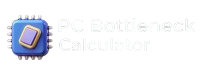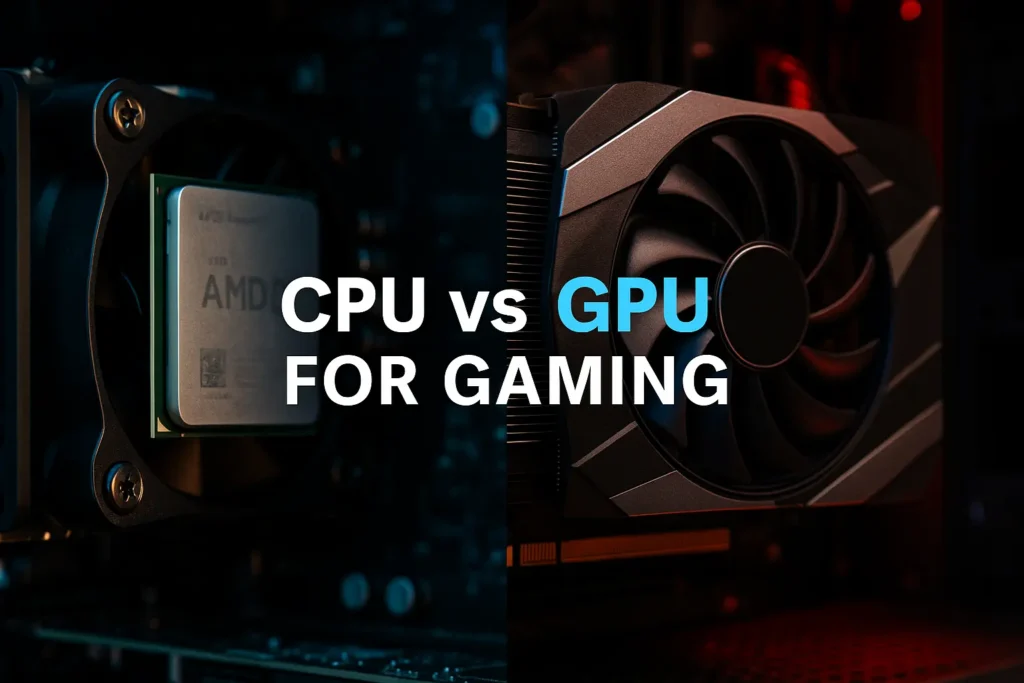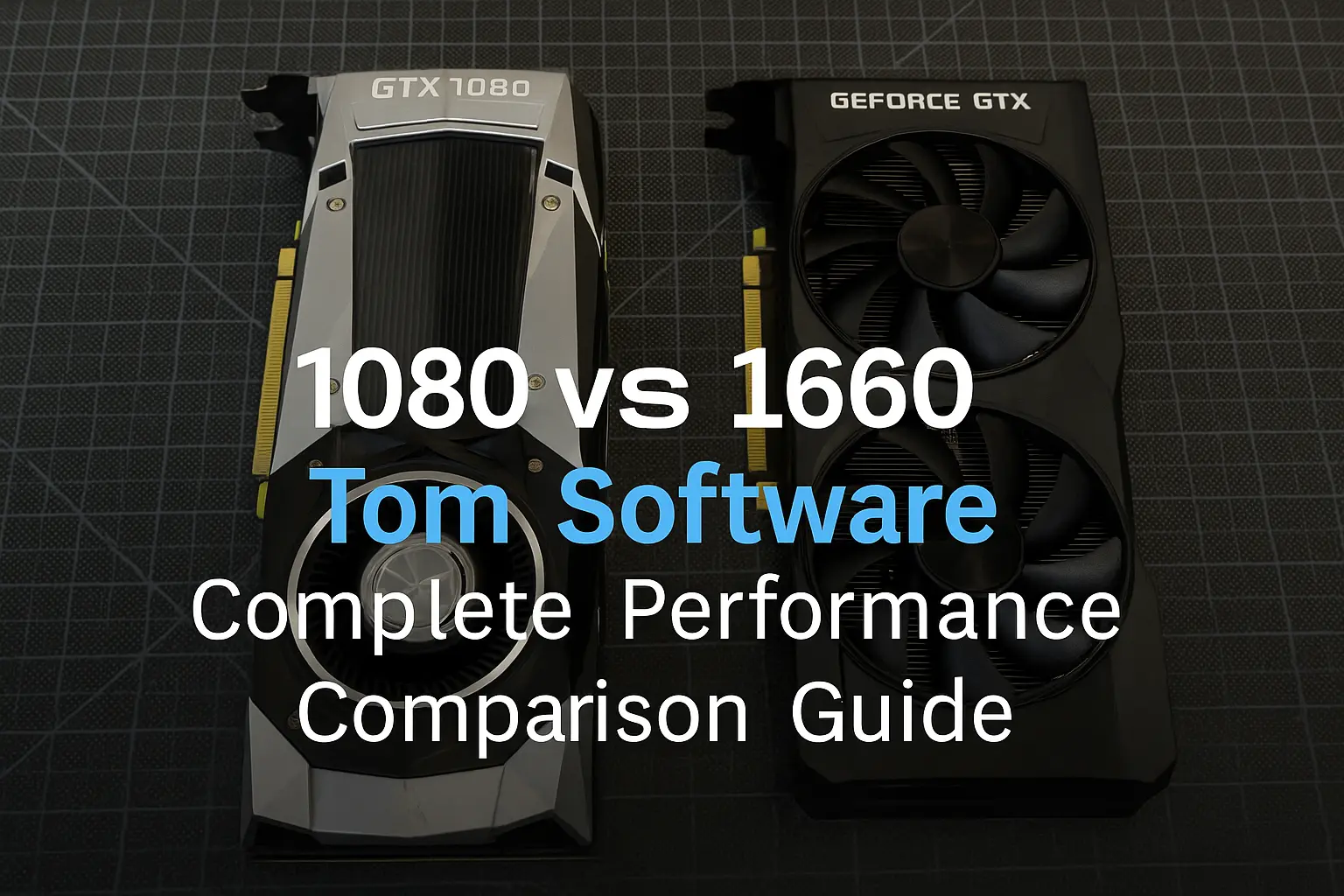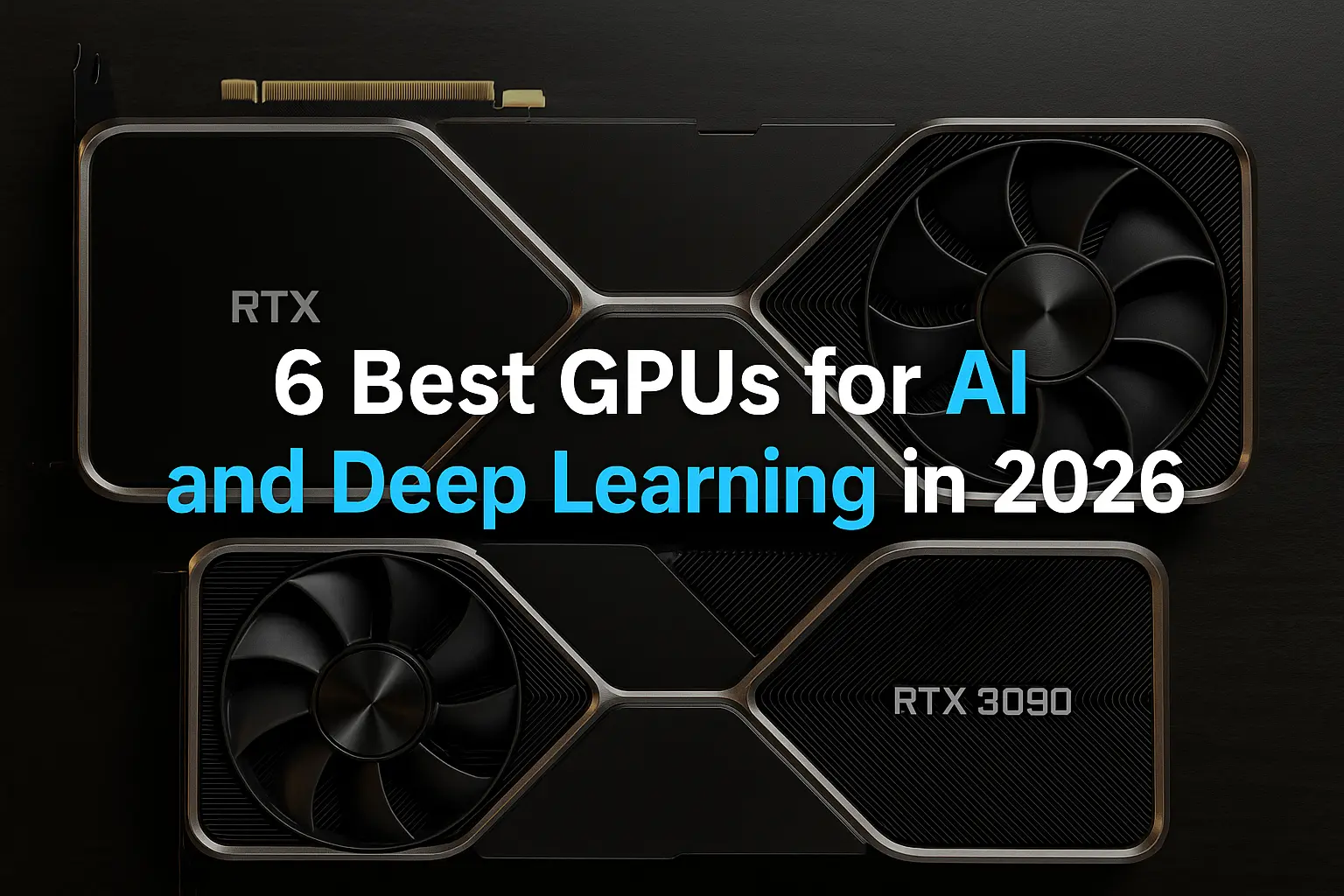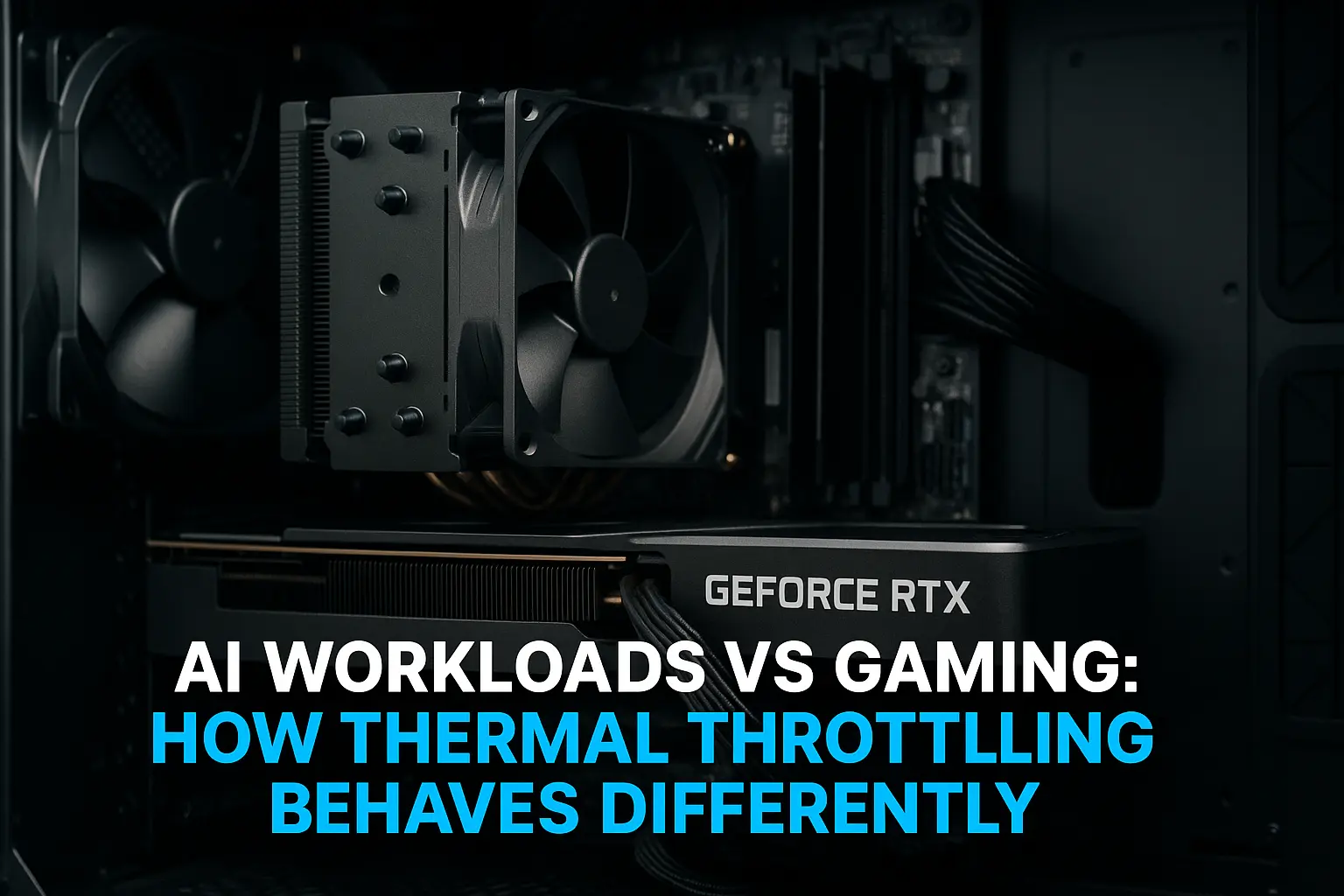You’re staring at your Steam cart with a $60 game, but your PC is running like it’s powered by a hamster wheel from 2015. Your buddy tells you to “just upgrade your GPU,” while another friend swears you need a better CPU. Meanwhile, you’re sitting there wondering if you should flip a coin or just play Solitaire for the rest of your life.
Here’s the brutal truth: CPU vs GPU for gaming isn’t a winner-takes-all battle. It’s more like Batman and Robin they both have jobs to do, but one definitely gets more screen time. Understanding what each component actually does (and which one will fix your specific gaming nightmare) can save you hundreds of dollars and months of buyer’s remorse.
Whether you’re trying to hit 144fps in Valorant, stream your Minecraft builds, or just want Cyberpunk to stop looking like a slideshow, this guide breaks down everything you need to know about CPU gaming versus GPU gaming without the technical jargon that makes your eyes glaze over.
Not sure where your money should go? Test your build now with our Bottleneck Calculator.
What Does the CPU Actually Do for Gaming? (Spoiler: More Than You Think)
Let’s kill the biggest myth first: CPUs aren’t just “background processors” that handle boring stuff while your GPU does the fun graphics work. Your processor is like the conductor of an orchestra—without it, even the world’s best GPU turns into expensive jewelry.
The Real Job of Your Gaming CPU
What does the cpu do for gaming exactly? Think of your CPU as the game’s brain surgeon. While your GPU paints pretty pictures, your CPU handles everything that makes the game actually work:
- Game logic and AI calculations (why enemies don’t walk through walls)
- Physics simulations (how objects fall, bounce, and explode)
- Network communication in multiplayer games
- Background processes and system management
- Loading game assets and managing memory
My friend Mike learned this the hard way when he paired an RTX 4080 with a 7-year-old i5. His GPU was capable of 4K gaming, but his CPU was bottlenecking him down to 60fps because it couldn’t keep up with the game’s AI calculations in strategy games.
CPU-Heavy Games That Will Humble Your Processor
Some games are CPU games that will make even high-end processors sweat. Cities: Skylines with 200,000 population? Your CPU is doing calculus on every citizen. Total War battles with thousands of units? That’s pure CPU territory.
Competitive esports titles like CS2, Valorant, and Apex Legends are surprisingly CPU-intensive because they prioritize consistent frame times over pretty graphics. You can have the best GPU money can buy, but if your CPU can’t deliver consistent 1% lows, you’ll still get stuttering during clutch moments.
Why “Just Buy a Better GPU” Doesn’t Always Work
Here’s where cpu meaning in games becomes crystal clear. Modern games don’t just need raw graphics power—they need smart resource management, physics calculations, and AI processing that only CPUs can handle efficiently.
Take Battlefield 2042 with 128 players. Your GPU renders what you see, but your CPU tracks 127 other players, their positions, weapons, health states, and interactions. That’s why some people with monster GPUs still get frame drops in busy multiplayer matches.
What Does a GPU Do for Gaming? (The Visual Powerhouse)
While CPUs handle the thinking, GPUs are the artists. What does a gpu do for gaming is pretty straightforward: they turn math into the visual magic you see on screen.
GPU Gaming: Where the Magic Happens
Your graphics card’s job is turning millions of mathematical calculations into pixels. Ray tracing, HDR, 4K textures, particle effects—all GPU territory. When you crank settings to Ultra and wonder why your frames tanked, that’s your GPU crying for help.
Modern GPU gaming demands are insane. Games like Cyberpunk 2077 with ray tracing enabled can bring RTX 4090s to their knees. The visual fidelity we expect now would have been science fiction just five years ago.
Why GPUs Get All the Gaming Credit
Does gpu affect fps? Absolutely, and dramatically. Your graphics card has the most direct impact on frame rates in most modern games. Upgrade from a GTX 1060 to an RTX 4070, and you’ll immediately see 2-3x better performance.
This is why GPU upgrades feel so satisfying—the improvements are immediate and obvious. Better textures, higher frame rates, smoother gameplay. It’s instant gratification in hardware form.
When Your GPU Becomes the Bottleneck
Most gaming scenarios are GPU-limited, meaning your graphics card maxes out before your CPU does. This is normal and expected. If your GPU is at 99% usage while gaming, that means you’re getting maximum performance from your hardware.
The sweet spot is having your GPU be the limiting factor about 80% of the time, with your CPU handling the other 20% when games get really demanding.
CPU vs GPU for Gaming: The Actual Hierarchy That Matters
Stop thinking about this as an either/or question. Does cpu matter for gaming? Yes, but in a different way than your GPU matters. Here’s the real hierarchy:
Gaming Performance Impact Ranking
- GPU (60% of gaming performance): Directly controls frame rates, visual quality, and resolution capabilities
- CPU (25% of gaming performance): Handles game logic, prevents stuttering, enables consistent frame times
- RAM (10% of gaming performance): Affects loading times and prevents memory-related stutters
- Storage (5% of gaming performance): Impacts load times and texture streaming
Why Balance Beats Raw Power
You can’t just throw money at one component and expect miracles. A $1,500 RTX 4090 paired with a $100 CPU will perform worse than a balanced $800 setup. PC Bottleneck Calculator tools exist for a reason—use them before you buy anything. Start with our step-by-step Bottleneck PC Calculator guide to sanity-check your CPU/GPU pairing.
The Sweet Spot Formula for 2025
For most gamers, this balance works beautifully:
- 1080p gaming: Mid-range CPU + upper mid-range GPU
- 1440p gaming: Upper mid-range CPU + high-end GPU
- 4K gaming: High-end CPU + flagship GPU
Best CPUs for Gaming in 2025: What Actually Matters
Forget the spec sheets and benchmark wars. Here are the good cpus for gaming pc builds that real people actually buy and don’t regret six months later.
Budget Gaming Champions ($150-250)
AMD Ryzen 5 5600 remains the budget king for gaming. Six cores, solid single-thread performance, and it won’t bottleneck any GPU under $400. Perfect for 1080p gaming and light 1440p.
Intel Core i5-12400F offers similar performance with slightly better productivity features. Both are excellent foundations for budget gaming builds that prioritize GPU spending.
Mainstream Gaming Excellence ($250-400)
AMD Ryzen 5 7600X brings current-gen architecture and excellent gaming performance. The single-thread improvements over previous generations are noticeable in competitive games.
Intel Core i5-13600K offers more cores for streaming and multitasking while maintaining excellent gaming performance. Great for content creators who game.
High-End Gaming Powerhouses ($400-600)
AMD Ryzen 7 7800X3D is the gaming king. The 3D V-Cache technology delivers unmatched performance in CPU-intensive games. Worth every penny if you’re chasing maximum frame rates.
Intel Core i7-13700K provides excellent all-around performance with strong productivity capabilities alongside gaming prowess.
No-Compromise Gaming ($600+)
AMD Ryzen 9 7950X3D combines massive core counts with gaming-optimized cache. Overkill for most people, perfect for enthusiasts who refuse to compromise.
Intel Core i9-13900K offers the highest core counts and excellent gaming performance, though the gaming benefits over cheaper options are minimal.
What Makes a Good Gaming CPU in 2025
Stop obsessing over core counts. Recommended cpu for gaming focuses on these priorities:
- Strong single-thread performance for game engines that can’t use many cores
- At least 6 cores for modern game requirements and background tasks
- Good price-to-performance ratio because every dollar not spent on CPU can go toward GPU
- Current-generation platform for upgrade flexibility and feature support
Understanding CPU vs GPU Bottlenecks (The Real Performance Killers)
Bottlenecks aren’t just theoretical—they’re performance killers that waste your money and ruin your gaming experience. Here’s how to identify and fix them without becoming a hardware diagnostics expert.
Spotting CPU Bottlenecks in the Wild
Does cpu or gpu matter more for gaming becomes obvious when you’re CPU-bottlenecked. Signs your processor can’t keep up:
- Frame rates don’t improve when you lower graphics settings
- Consistent frame rate drops in CPU-heavy scenarios (large battles, complex AI)
- GPU usage stuck below 90% during gameplay
- Terrible 1% low frame rates causing stuttering
Confirm it with our CPU bottlenecking GPU checker
GPU Bottlenecks: The Good Kind of Problem
Most gaming scenarios should be GPU-limited. This means your graphics card is working at maximum capacity while your CPU has headroom. This is ideal because:
- You’re getting maximum performance from your most expensive component
- Lowering graphics settings immediately improves performance
- Your system is balanced and upgradable
Why Perfect Balance is Impossible (And That’s OK)
Real talk: perfect balance is a myth. Games vary wildly in their demands, and your preferences change over time. The goal is avoiding severe bottlenecks, not achieving some mythical 50/50 CPU/GPU split.
A mild GPU bottleneck in most games with occasional CPU limitations is the sweet spot. This gives you consistent performance with room to adjust settings based on what you’re playing.
Can You Game with Just a CPU? (Spoiler Alert: It’s Painful)
Can you play with just a cpu? Technically yes, practically no. Integrated graphics have improved dramatically, but they’re still not gaming solutions for anything beyond indie games and esports titles at low settings.
When Integrated Graphics Actually Work
Modern integrated graphics like AMD’s RDNA2-based solutions or Intel’s Xe graphics can handle:
- Older games (think 2015 and earlier) at 1080p
- Competitive esports titles at reduced settings
- Indie games and 2D titles
- Retro gaming and emulation
Why Dedicated GPUs Still Matter
Video game cpu integrated solutions hit physics-defying walls with modern games. Memory bandwidth limitations, heat constraints, and architectural differences make integrated graphics unsuitable for serious gaming.
You’re not just missing visual fidelity—you’re missing entire gaming experiences. Modern titles simply require dedicated graphics processing power to run acceptably.
Gaming Performance Optimization: CPU and GPU Working Together
Getting the best gaming performance isn’t about having the most expensive parts—it’s about making your current hardware work efficiently together.
CPU Optimization for Gaming
- Enable XMP/DOCP for your RAM to unlock rated speeds
- Update chipset drivers for better CPU scheduling and power management
- Set CPU power plans to High Performance during gaming sessions
- Monitor background processes that steal CPU cycles during gaming
If temps creep up, follow the CPU Temperature Guide to keep boost clocks high and throttling low.
GPU Optimization Strategies
- Use DDU (Display Driver Uninstaller) before major driver updates
- Enable Resizable BAR/Smart Access Memory for compatible systems
- Optimize in-game settings for your resolution and refresh rate target
- Monitor GPU temperatures to prevent thermal throttling
Use the GPU Temperature Guide to stay in safe ranges and avoid boost-clock drops.
System-Level Optimizations
Your bottleneck checker might show balanced performance, but system-level issues can still hurt gaming performance:
- Fast RAM (DDR4-3200 or DDR5-5600 minimum) reduces CPU bottlenecks
- NVMe SSD prevents texture streaming stutters
- Adequate PSU prevents stability issues under load
- Good case airflow maintains boost clocks longer
Stop Overthinking and Start Gaming
Look, here’s the bottom line: CPU vs GPU for gaming isn’t about picking teams. It’s about understanding what each component does so you can build a system that actually works for your games, your budget, and your sanity.
Your GPU will have the biggest impact on frame rates and visual quality—that’s where most of your gaming budget should go. But don’t cheap out on your CPU thinking it doesn’t matter. A balanced system with a decent processor and a gaming-focused GPU will always outperform an unbalanced monster.
The sweet spot for most people? Spend about 60-70% of your gaming budget on the GPU, 20-25% on the CPU, and the rest on supporting components. This formula has worked for years and will continue working as games evolve.
Frequently Asked Questions About CPU vs GPU Gaming
What does a processor do for gaming?
A processor handles game logic, AI calculations, physics simulations, and system management. While your GPU renders graphics, your CPU makes sure the game actually works correctly and consistently.
Does GPU affect FPS?
Yes, dramatically. Your GPU has the biggest direct impact on frame rates in most games. Upgrading your graphics card typically provides the most noticeable performance improvements.
Does CPU matter for gaming?
Absolutely. While GPUs handle graphics rendering, CPUs prevent stuttering, manage game logic, and handle background tasks. A weak CPU will bottleneck even high-end GPUs.
CPU meaning in games: What’s the actual role?
In games, your CPU acts as the command center—processing AI decisions, physics calculations, network communication, and coordinating with your GPU to deliver smooth, consistent gameplay.
Can you play with just a CPU?
Modern CPUs with integrated graphics can handle light gaming (indie games, older titles, esports at low settings), but dedicated GPUs are necessary for modern AAA gaming experiences.
Does CPU or GPU matter more for gaming?
GPUs typically have more impact on gaming performance, but both matter. The GPU affects visual quality and frame rates, while the CPU prevents stuttering and handles game logic.
What is the difference between a CPU and a GPU?
CPUs excel at complex, sequential tasks and have fewer, more powerful cores. GPUs specialize in parallel processing with thousands of smaller cores, making them perfect for graphics rendering.
Is CPU or GPU more important for gaming?
GPUs are generally more important for gaming performance, but both components must be adequate. A severely underpowered CPU will bottleneck even the best GPUs.
Why is GPU faster than CPU?
GPUs aren’t “faster”—they’re specialized. GPUs have thousands of cores optimized for parallel processing (like graphics rendering), while CPUs have fewer, more versatile cores for complex decision-making.
Is streaming CPU or GPU intensive?
Streaming is primarily CPU-intensive for encoding, though modern GPUs with hardware encoders (NVENC, VCE) can offload this work. Most streamers benefit more from better CPUs than GPUs.
Ready to build a perfectly balanced gaming system? Use our PC Bottleneck Calculator guide to ensure your CPU and GPU work in harmony, avoiding expensive mismatches that waste performance and money. No more guessing—just optimized gaming performance that delivers the frames you paid for.