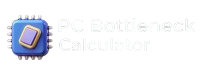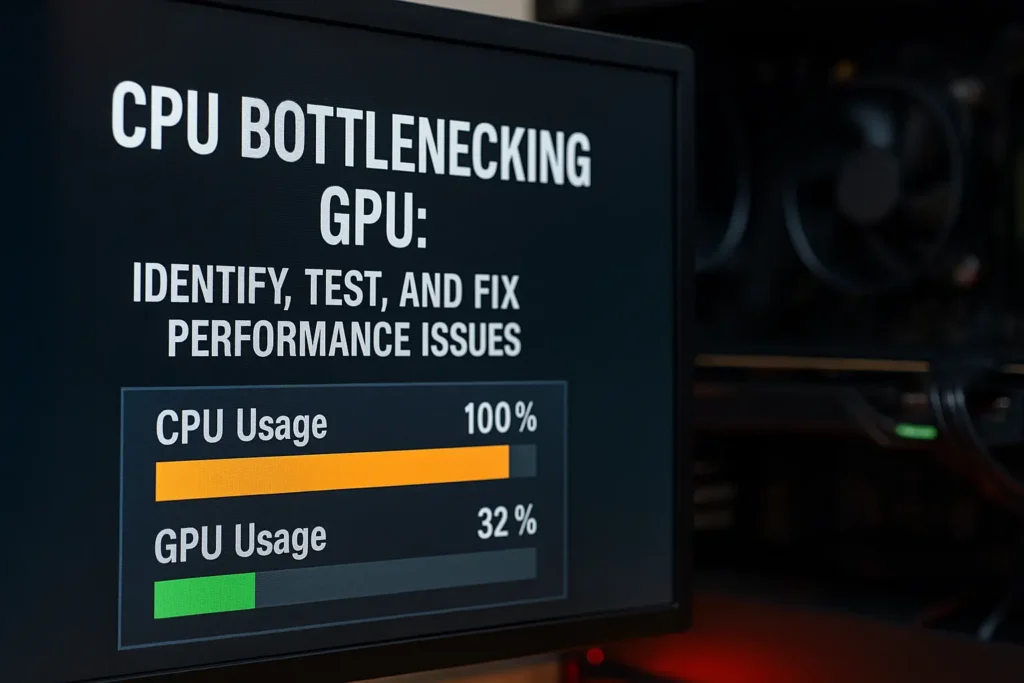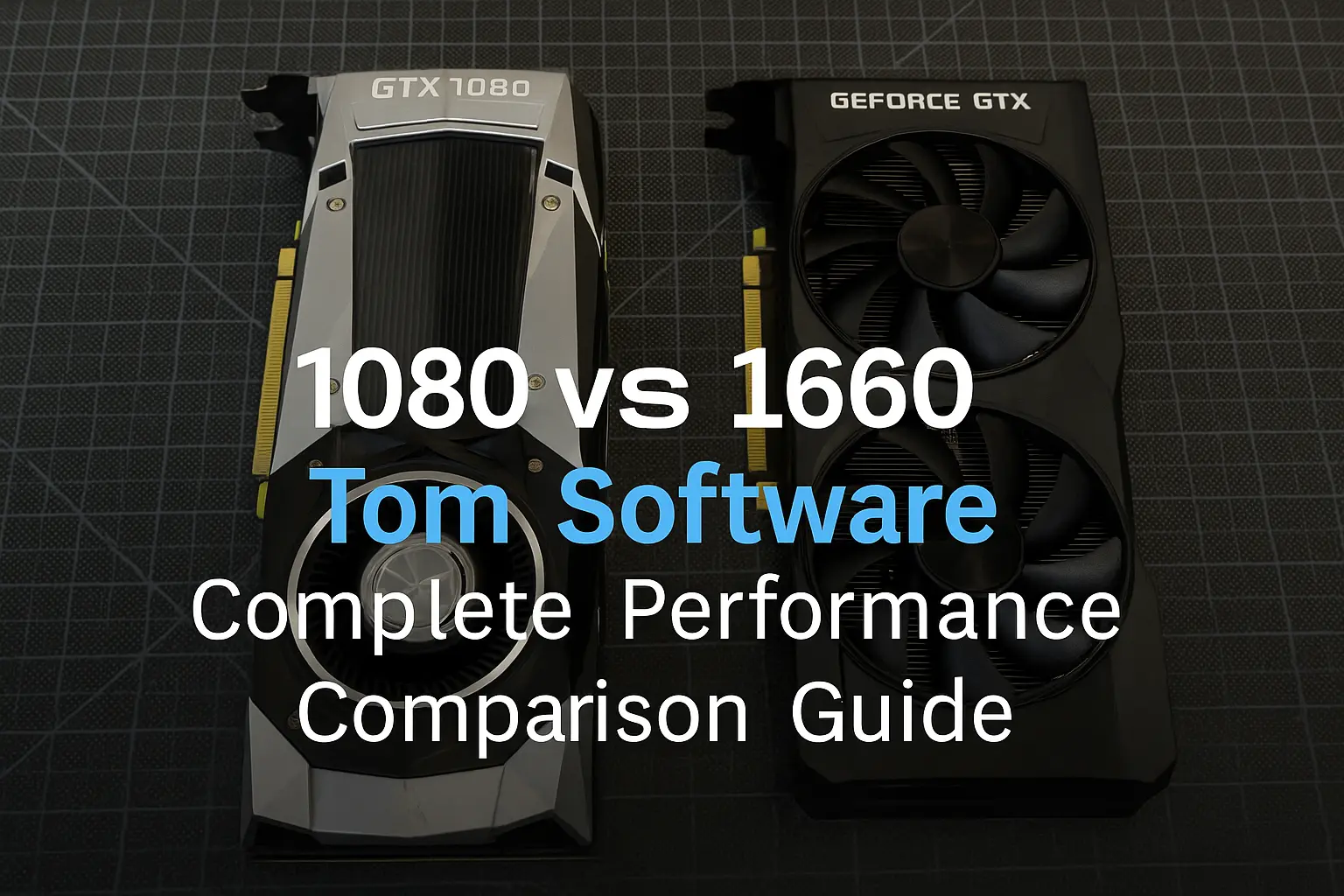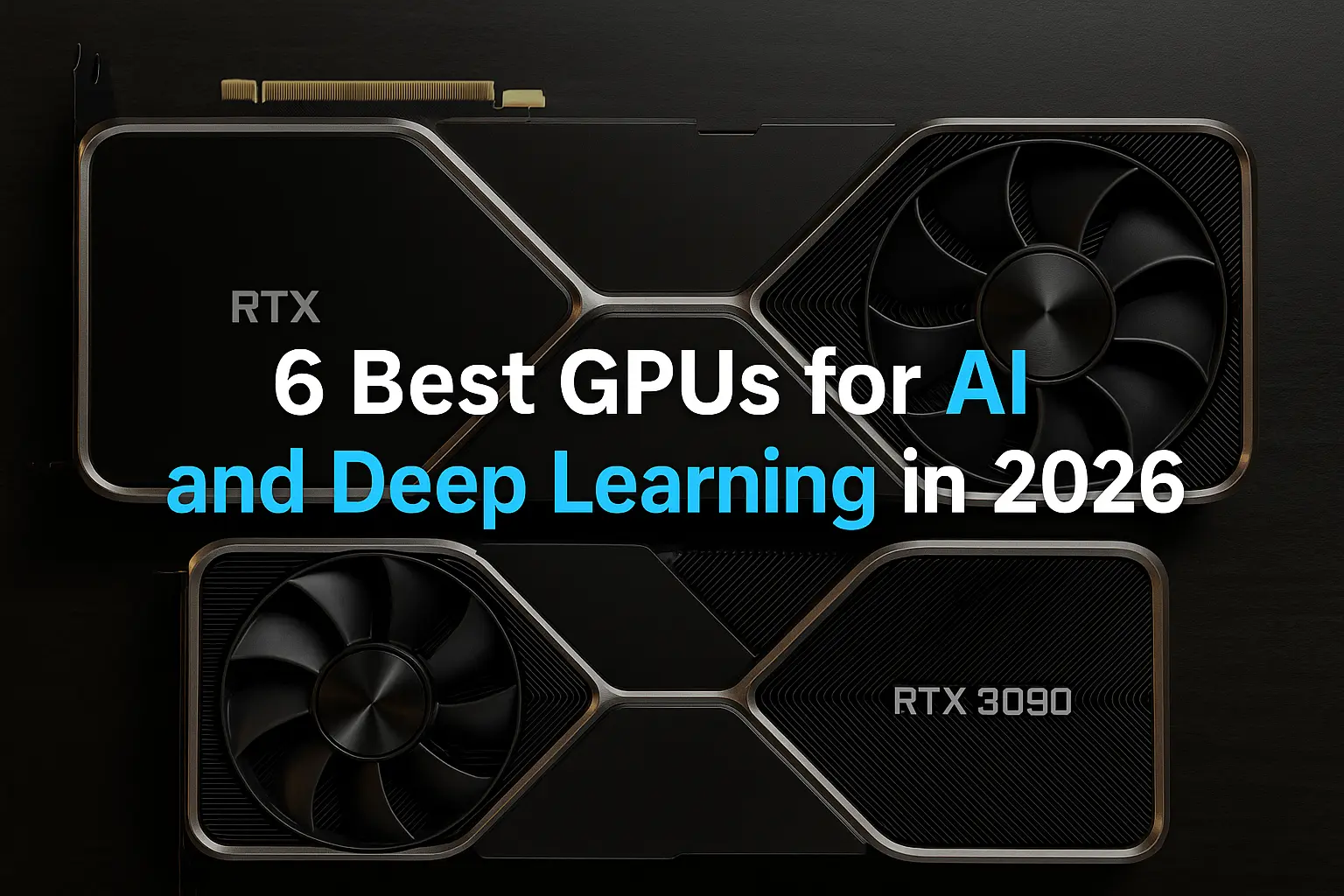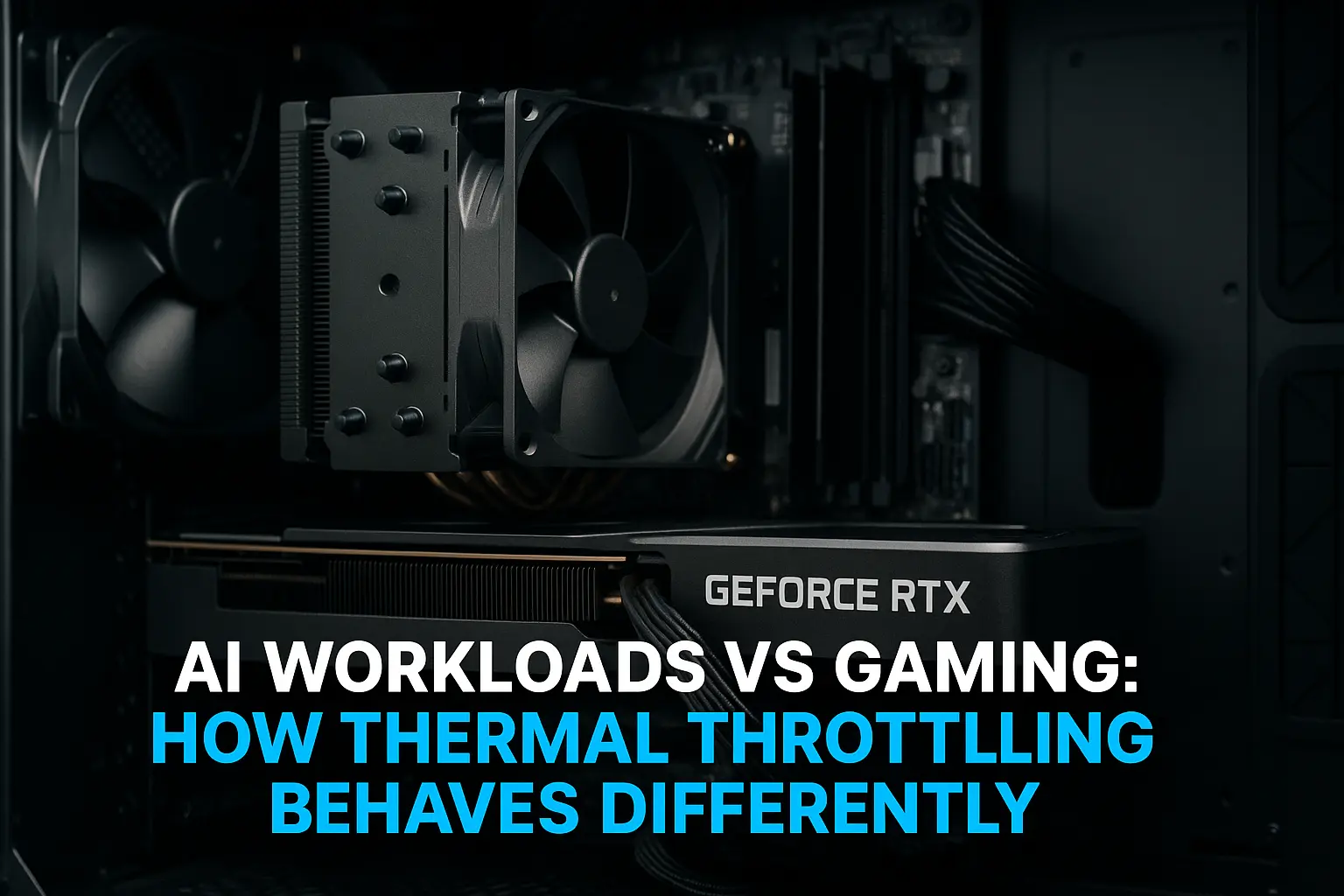Just spent your hard-earned cash on a beastly RTX 4080, only to watch your games perform worse than your buddy’s RTX 3070 setup? Your shiny new graphics card is sitting there like a Ferrari stuck in traffic while your old CPU wheezes and coughs, trying to keep up.
This nightmare scenario happens to more builders than you’d think. You’re not alone if you’re staring at disappointing benchmark scores wondering what went wrong. The harsh reality? CPU bottlenecking GPU performance is one of the most common (and expensive) mistakes in PC building today.
I’ve helped dozens of frustrated gamers diagnose this exact problem, and the good news is it’s completely fixable once you understand what’s happening under the hood. Let’s dive into the world of processor limitations and get your expensive graphics card working like it should.
What Does CPU Bottlenecking GPU Actually Mean?
Picture this: You’re at a busy restaurant where one overwhelmed server is trying to handle ten tables while five cooks stand around waiting for orders to come in. That server is your CPU when it’s bottlenecking your GPU.
In technical terms, CPU bottlenecking GPU happens when your processor can’t prepare and deliver instructions fast enough to keep your graphics card busy. Your GPU sits there with massive rendering power, but it’s starving for work because your CPU is struggling to process game logic, AI calculations, and physics simulations.
This creates a chain reaction of performance problems:
- Frame rates tank despite having powerful graphics hardware
- Your expensive GPU runs at 60-80% usage instead of 95-100%
- Gaming feels choppy and inconsistent
- Money essentially wasted on graphics power you can’t use
Take my neighbor Tom’s build: He paired an RTX 4070 Ti with his ancient i5-4590 thinking he’d save money. Instead of smooth 1440p gaming, he got stuttering 1080p performance that made his old GTX 1070 setup feel faster. Classic case of CPU bottlenecking GPU performance.
CPU Bottleneck vs GPU Bottleneck: The Critical Difference
Understanding the difference between these two bottleneck types is crucial for making smart upgrade decisions. Most gamers get this backwards and end up throwing money at the wrong component.
When Your CPU Becomes the Roadblock
CPU bottlenecking GPU scenarios happen most often in:
- Competitive esports titles like Valorant, CS2, and Rocket League
- Strategy games with massive unit counts (Civilization, Total War)
- Open-world games with complex AI systems (GTA V, Watch Dogs)
- High refresh rate gaming (144Hz, 240Hz monitors)
You’ll know it’s happening when your processor usage spikes to 90-100% while your graphics card barely breaks a sweat. Frame rates become inconsistent, and lowering graphics settings doesn’t help much because the CPU is still the limiting factor.
GPU Bottlenecks: The “Good” Problem
GPU bottlenecks are actually what you want in most gaming scenarios. This means your system is balanced, and your graphics card is working at full capacity to deliver the best visuals possible.
Signs of a healthy GPU bottleneck:
- Graphics card running at 95-100% usage consistently
- CPU usage staying below 80% with plenty of headroom
- Frame rates that scale predictably when you change resolution
- Performance that matches online benchmarks for your GPU
How to Identify CPU and GPU Bottleneck Issues
Diagnosing CPU GPU bottleneck problems requires the right tools and knowledge. I’ve seen too many people guess wrong and upgrade the wrong component, wasting hundreds of dollars in the process.
Real-Time Monitoring Tools That Actually Work
MSI Afterburner + RivaTuner: The gold standard combo for monitoring both CPU and GPU usage during gameplay. Set up an on-screen display showing:
- GPU usage percentage and temperature
- CPU usage across all cores
- Frame rate and frame time consistency
- Memory usage (both system RAM and VRAM)
Task Manager Performance Tab: Windows’ built-in tool is surprisingly useful for quick checks. Look at CPU and GPU usage during gaming sessions – consistent patterns tell the real story.
HWiNFO64: The nuclear option for detailed system monitoring. Shows individual CPU core usage, which helps identify single-threaded bottlenecks that overall CPU usage might miss.
The 10-Minute Bottleneck Test
Here’s my proven method for identifying CPU bottlenecking GPU issues:
- Launch Your Most Demanding Game: Pick something that pushes your system hard
- Set Graphics to Medium: This removes GPU limitations temporarily
- Monitor for 10 Minutes: Watch CPU and GPU usage patterns
- Look for the Pattern: CPU at 90-100%, GPU below 85% = CPU bottleneck
- Test Resolution Scaling: Drop to 1080p – if performance doesn’t improve much, CPU is the problem
Gaming Scenarios That Expose CPU Bottlenecks
Different game types stress your CPU and GPU differently. Understanding these patterns helps identify bottlenecks faster:
CPU-Heavy Games That Reveal Processor Limits:
- Multiplayer shooters with 64+ players
- City builders and real-time strategy games
- MMORPGs during large raid encounters
- Racing simulators with advanced physics
GPU-Heavy Games That Mask CPU Issues:
- Single-player action games with ray tracing
- 4K gaming scenarios
- Games with intensive post-processing effects
- VR gaming experiences
Using CPU and GPU Bottleneck Calculator Tools
A quality CPU and GPU bottleneck calculator can save you expensive mistakes (See our step-by-step bottleneck PC calculator walkthrough) before you buy new hardware. But these tools have limitations you need to understand.
How Bottleneck Calculators Actually Work
These calculators compare theoretical performance between your CPU and GPU based on:
- Synthetic benchmark databases
- Average gaming performance across multiple titles
- Resolution and settings assumptions
- Historical performance data
Important Reality Check: Calculators give estimates, not guarantees. Real-world performance depends on specific games, your exact settings, and system configuration details that calculators can’t account for.
Reading Calculator Results Like a Pro
When using a CPU and GPU bottleneck checker, here’s how to interpret results:
- 0-10% CPU bottleneck: Excellent balance, buy with confidence
- 10-20% bottleneck: Minor limitations, still a solid pairing
- 20-30% bottleneck: Noticeable performance loss, consider alternatives
- 30%+ bottleneck: Major mismatch, avoid this combination
But remember: A 15% CPU bottlenecking GPU scenario might be perfect for your budget and gaming preferences. Don’t chase perfect balance if it breaks your bank.
Common CPU and GPU Bottleneck Scenarios
Let me share some real-world examples from builds I’ve helped troubleshoot. These scenarios happen more often than you’d think.
The Budget Build Gone Wrong
The Setup: Jake paired an RTX 4060 Ti with his old i3-8100
The Problem: 35% CPU bottleneck in modern games
The Reality: His quad-core processor couldn’t handle modern game engines, leaving his new GPU underutilized
The Fix: Upgraded to Ryzen 5 5600X, instantly gained 40% performance
The Overkill Graphics Card Trap
The Setup: Sarah bought RTX 4080 but kept her i5-9400F
The Problem: Severe
CPU bottlenecking GPU at 1080p high refresh
The Lesson: High-end GPUs need high-end CPUs to reach their potential
The Solution: i7-12700F upgrade unlocked the card’s true performance
The AMD CPU NVIDIA GPU Question
The Setup: Mark worried about AMD CPU NVIDIA GPU bottleneck with his 7700X + RTX 4070
The Reality: Modern AMD and NVIDIA components play perfectly together
The Result: Zero compatibility issues, excellent gaming performance
Cross-brand compatibility concerns are mostly outdated. Today’s AMD processors work flawlessly with NVIDIA graphics cards and vice versa.
How to Fix CPU Bottlenecking GPU Problems
Once you’ve identified CPU bottlenecking GPU issues, you have several options depending on your budget and timeline.
Immediate Software Solutions
Before opening your wallet, try these proven fixes:
Optimize Game Settings:
- Lower CPU-intensive options like physics quality and particle effects
- Reduce AI difficulty and NPC density in applicable games
- Enable GPU-accelerated features like DLSS or FSR
- Close unnecessary background applications
Windows Optimization:
- Set games to “High Priority” in Task Manager
- Disable Windows Game Mode (sometimes helps with CPU scheduling)
- Update chipset and CPU drivers
- Consider overclocking if your cooling can handle it
Resolution and Refresh Rate Adjustments:
- Higher resolutions shift load toward your GPU
- Lower refresh rates reduce CPU processing demands
- Consider 1440p gaming if you’re CPU-limited at 1080p
Hardware Upgrade Strategies
When software tweaks aren’t enough, strategic hardware upgrades solve CPU bottlenecking GPU problems permanently.
CPU Upgrade Sweet Spots for Different Budgets:
Budget-Conscious ($150-250):
- Ryzen 5 5600X (AM4 platform, great value)
- Intel i5-12400F (requires new motherboard but excellent performance)
Performance-Focused ($250-400):
- Ryzen 7 7700X (latest architecture, strong gaming performance)
- Intel i7-13700F (powerhouse for gaming and productivity)
Enthusiast Level ($400+):
- Ryzen 7 7800X3D (gaming king, especially for 1080p high refresh)
- Intel i9-13900F (ultimate performance, future-proof)
Motherboard Considerations: Upgrading your CPU might require a new motherboard. Factor this into your budget – sometimes it makes sense to switch platforms for better upgrade paths.
Advanced CPU GPU Bottleneck Analysis
Understanding the nuances of bottleneck between CPU and GPU helps you make smarter decisions about upgrades and settings optimization.
Single-Threaded vs Multi-Threaded Bottlenecks
Modern games handle threading differently, creating unique bottleneck patterns:
Single-Threaded Bottlenecks: Older games that rely heavily on one CPU core. High-frequency processors excel here, regardless of core count.
Multi-Threaded Scenarios: Modern titles that spread load across multiple cores. More cores help, but individual core speed still matters.
Mixed Workloads: Games with both single and multi-threaded elements. Requires balanced CPU design for optimal performance.
Memory and Storage Impact on Bottlenecks
CPU bottlenecking GPU issues aren’t always about raw processing power. Memory and storage can create additional bottlenecks:
RAM Speed Considerations:
- Slow memory can amplify CPU bottlenecks
- Ryzen processors especially benefit from fast RAM (3600MHz+)
- Intel systems are less sensitive but still benefit from good memory
Storage Bottlenecks:
- HDD vs SSD affects game loading and texture streaming
- Fast NVMe drives help with DirectStorage games
- Poor storage can create stuttering that mimics CPU bottlenecks
Future-Proofing Against CPU Bottlenecks
Smart builders think ahead when addressing CPU bottlenecking GPU problems. Games are becoming more demanding, and hardware requirements evolve quickly.
Upcoming Gaming Trends
DirectStorage and GPU Decompression: New technologies that shift some CPU workload to your graphics card, potentially reducing traditional CPU bottlenecks.
Ray Tracing Adoption: More games implementing ray tracing, which typically creates GPU bottlenecks rather than CPU limitations.
Higher Core Count Optimization: Game engines increasingly utilize more CPU cores, making 6-8 core processors the new minimum for high-end gaming.
Upgrade Path Planning
When fixing CPU and GPU bottleneck issues, consider your entire upgrade timeline:
Platform Longevity: Choose motherboards with future CPU upgrade options
Memory Compatibility: Ensure your RAM works with both current and future processors
Cooling Headroom: Plan for more powerful CPUs that generate more heat
Professional Testing Methods
If you’re serious about diagnosing CPU bottlenecking GPU issues, these advanced techniques provide definitive answers.
Frame Time Analysis
Frame time graphs reveal bottlenecks that average FPS numbers hide:
- Consistent frame times indicate smooth gameplay
- Erratic spikes suggest CPU bottlenecks
- GPU bottlenecks typically show more consistent patterns
Tools for Frame Time Analysis:
- CapFrameX (free, comprehensive)
- MSI Afterburner built-in graphing
- NVIDIA FrameView (for RTX cards)
Resolution Scaling Tests
This technique definitively identifies whether you have CPU bottlenecking GPU problems:
- Test at 1080p: Record average and minimum frame rates
- Test at 1440p: Compare performance scaling
- Test at 4K: See how performance scales with resolution
CPU Bottleneck Indicator: Minimal performance difference between resolutions
GPU Bottleneck Indicator: Clear performance scaling with resolution changes
Frequently Asked Questions
What Does Bottlenecking Mean in CPU vs GPU?
Bottlenecking means one component limits the performance of your entire system. In CPU vs GPU bottleneck scenarios, either your processor can’t keep up with your graphics card’s demands (CPU bottleneck) or your graphics card can’t handle the visual workload your CPU is feeding it (GPU bottleneck). Think of it like a traffic jam – the slowest part of your system creates a backup that affects everything else.
Is My CPU Bottlenecking My GPU?
Monitor your usage percentages during gaming. If your CPU consistently runs at 90-100% while your GPU stays below 85%, you likely have a CPU bottleneck. Also check if lowering graphics settings barely improves performance – this usually indicates CPU bottlenecking GPU issues since graphics settings primarily affect your GPU workload.
How to Tell if CPU is Bottlenecking GPU?
Use monitoring software like MSI Afterburner to watch component usage during gaming. CPU bottlenecking GPU symptoms include: CPU usage pinned near 100%, GPU usage below 90%, inconsistent frame rates, and minimal performance improvement when lowering graphics settings. Frame time analysis can also reveal CPU-related stuttering patterns.
Will My CPU Bottleneck My GPU?
This depends on your specific CPU and GPU combination, target resolution, and games you play. Use online bottleneck calculators as a starting point, but remember they’re estimates. Generally, pairing a CPU that’s more than 2-3 generations behind your GPU creates bottleneck risks, especially at 1080p high refresh rate gaming.
Can a GPU Bottleneck a CPU?
While less common than CPU bottlenecking GPU scenarios, yes, GPUs can bottleneck CPUs in specific situations. This typically happens in GPU-accelerated workloads like video rendering, cryptocurrency mining, or AI processing where the CPU waits for GPU calculations to complete. In gaming, GPU bottlenecks are actually desirable – they indicate balanced system performance.
Does My CPU Bottleneck My GPU?
Check your specific setup using monitoring tools during your typical gaming sessions. Look for the usage patterns described above, and consider your gaming preferences. High refresh rate competitive gaming is more likely to reveal CPU bottlenecking GPU issues, while 4K single-player gaming typically creates healthy GPU bottlenecks.
How to Know if CPU is Bottlenecking GPU?
Beyond monitoring software, try this quick test: lower your game’s resolution from 1440p to 1080p. If performance barely improves, your CPU is likely the bottleneck. GPU-limited systems show clear performance scaling with resolution changes. Also, CPU bottlenecks often cause more stuttering and frame time inconsistency than pure GPU limitations.
AMD CPU NVIDIA GPU Bottleneck?
Modern AMD CPUs work perfectly with NVIDIA GPUs without any compatibility bottlenecks. Combinations like Ryzen 7000 series with RTX 40 series cards perform excellently together. Any bottleneck between CPU and GPU depends on the specific models and their performance levels, not the brands. Cross-brand compatibility concerns are largely outdated.
Bottleneck Between CPU and GPU?
The bottleneck typically favors whichever component is weaker relative to the workload. In gaming, you generally want a slight GPU bottleneck, indicating your graphics card is the limiting factor and working at full capacity. CPU bottlenecking GPU scenarios waste graphics performance and should be avoided through proper component balancing or targeted upgrades.
Stop Wasting Your Graphics Card’s Potential
Dealing with CPU bottlenecking GPU issues feels frustrating, especially when you’ve invested in powerful graphics hardware only to see disappointing performance. The good news? Once you understand what’s happening and how to fix it, these problems become completely manageable.
Whether you’re troubleshooting an existing build or planning a new one, identifying and preventing CPU bottlenecks saves both money and headaches. Your expensive graphics card deserves a processor that can keep up with its capabilities, and now you have the knowledge to make that happen.
Don’t let another gaming session get ruined by avoidable bottleneck issues. Understanding the relationship between your CPU and GPU empowers you to build balanced systems that deliver smooth, consistent performance across all your favorite games.
Ready to unleash your graphics card’s true potential? Use our comprehensive CPU and GPU bottleneck checker to analyze your current setup and get personalized upgrade recommendations. Stop guessing about component compatibility and start gaming with the performance you paid for.